
 Data Structure
Data Structure Networking
Networking RDBMS
RDBMS Operating System
Operating System Java
Java MS Excel
MS Excel iOS
iOS HTML
HTML CSS
CSS Android
Android Python
Python C Programming
C Programming C++
C++ C#
C# MongoDB
MongoDB MySQL
MySQL Javascript
Javascript PHP
PHP
- Selected Reading
- UPSC IAS Exams Notes
- Developer's Best Practices
- Questions and Answers
- Effective Resume Writing
- HR Interview Questions
- Computer Glossary
- Who is Who
While using SAP .NET connector, I am an getting error: Could not load file or assembly 'sapnco' or one of its dependencies.
You can try any of the below fixes −
Go to Run > Regedit
Open “HKEY_CURRENT_USER\Software\Microsoft\VisualStudio\1X.0\WebProjects” and change Use64BitIISExpress from 0 → 1
Next is to restart Visual Studio and IISExpress.

Other solution would be to try configuring IIS service, and set appPool .Net 4.0. You can try this to fix sapnco dll issue.
Go to IIS Manager → Application Pools
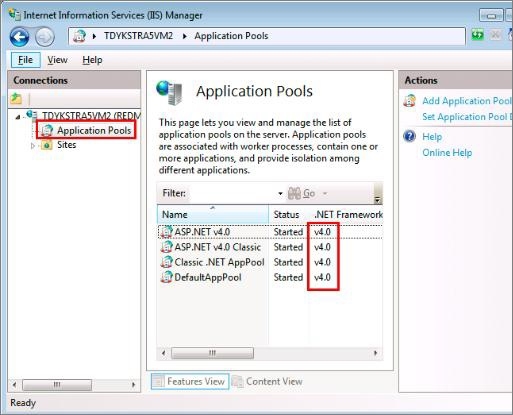
Other fix would be to navigate to Project/Properties → Set platform target from “any” to “x86”.
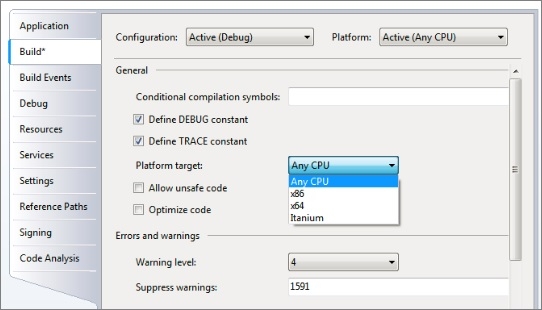

Advertisements
