
 Data Structure
Data Structure Networking
Networking RDBMS
RDBMS Operating System
Operating System Java
Java MS Excel
MS Excel iOS
iOS HTML
HTML CSS
CSS Android
Android Python
Python C Programming
C Programming C++
C++ C#
C# MongoDB
MongoDB MySQL
MySQL Javascript
Javascript PHP
PHP
- Selected Reading
- UPSC IAS Exams Notes
- Developer's Best Practices
- Questions and Answers
- Effective Resume Writing
- HR Interview Questions
- Computer Glossary
- Who is Who
What is the use of Custom Extractor in SAP R/3 system?
In order to extract data from tables, you need to follow steps:
- Create a View of the required table from where the data needs to be extracted or view over multiple joined tables
- Navigate to Transaction SE11 and Select option 'View'. It will ask for a name, name it something like 'View_TableName'.
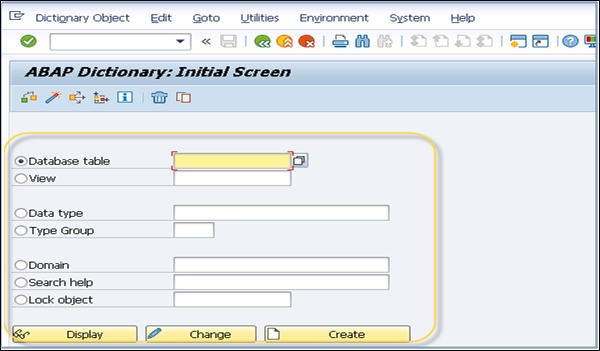
- Select which all the fields of the tables needs to be extracted and click on activate
- Go to Transaction RS02 and create a transaction extractor and name it something like 'Trans_TableName'
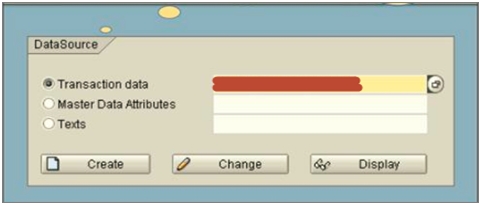
- Specify the position of the created extractor in the component hierarchy.
- If you want to provide descriptions, add it. Specify the view name and save it.
-
Besides using the view for DB extraction, the other ways to do the same are:
- Using Function Modules
- Using SAP Query

Advertisements
