
 Data Structure
Data Structure Networking
Networking RDBMS
RDBMS Operating System
Operating System Java
Java MS Excel
MS Excel iOS
iOS HTML
HTML CSS
CSS Android
Android Python
Python C Programming
C Programming C++
C++ C#
C# MongoDB
MongoDB MySQL
MySQL Javascript
Javascript PHP
PHP
- Selected Reading
- UPSC IAS Exams Notes
- Developer's Best Practices
- Questions and Answers
- Effective Resume Writing
- HR Interview Questions
- Computer Glossary
- Who is Who
Viewing field names or tables names of the forms in SAP Business One
It is possible that the older version of SAP B1 may not show you all the fields of all the forms. If you have the latest version, you should be able to see the data sources that are mapped to given field. You need to open the forms in SAP Business One Studio. There are a couple of methods to view fields.
- 1. In SAP Business One, go to TOOLS => select SAP B1 studio suite=>edit active form for Microsoft visual studio. This will open up the form in edit mode for Microsoft visual studio.

- 2. You can directly use the Microsoft Visual Studio by starting a new C# project and adding the required form as “New item” in the project. Once added, you can find the table fields/names.
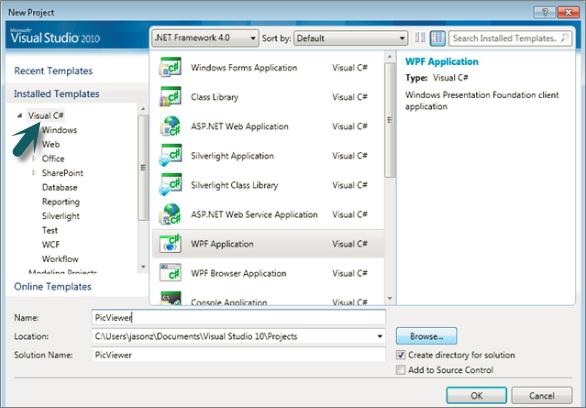

Advertisements
