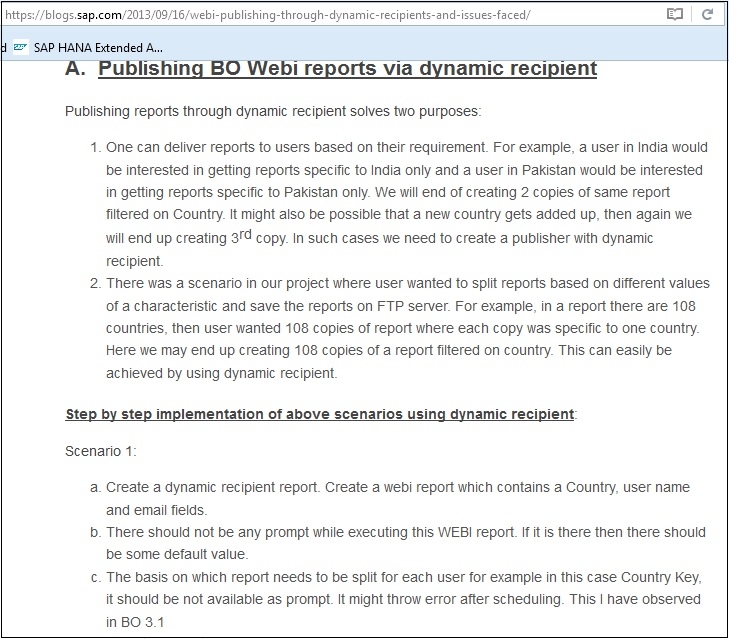Data Structure
Data Structure Networking
Networking RDBMS
RDBMS Operating System
Operating System Java
Java MS Excel
MS Excel iOS
iOS HTML
HTML CSS
CSS Android
Android Python
Python C Programming
C Programming C++
C++ C#
C# MongoDB
MongoDB MySQL
MySQL Javascript
Javascript PHP
PHP
- Selected Reading
- UPSC IAS Exams Notes
- Developer's Best Practices
- Questions and Answers
- Effective Resume Writing
- HR Interview Questions
- Computer Glossary
- Who is Who
Using SAP BusinessObjects dynamic recipient
In SAP BusinessObjects, you can deliver the reports as per business requirement. It is also possible to use dynamic recipient’s option to deliver reports to users based on their requirement or split reports based on different values of a characteristic.
Let us understand this with an example, let us say you have 4 specific regions in the report and you want the report to be delivered to individual Regional Manager for their respective region. You can use dynamic recipient option to make it possible.
To implement this, you need to create a dynamic recipient report by developing a webi report which contains Region name and email Id of Regional manager, etc. Following are perquisites while using publishing option in Webi
- You shouldn’t have a prompt while executing your .wid report. If it is prompt you should set a default value of the prompt.
- The basis on which report needs to be split for each user for example in this Region Id, it should be not available as prompt. It might throw the error after scheduling this as I have seen this behavior in BO 3.x version.
- You should save the report by unchecking “Refresh on Open” option.
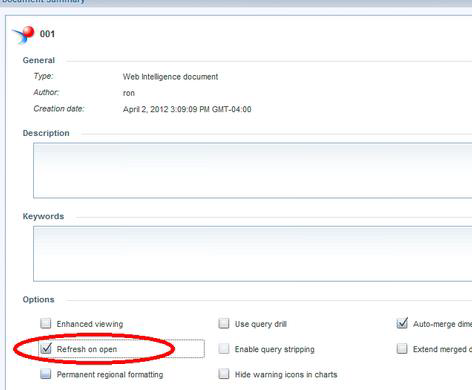
A dynamic recipient Webi report should look like this
| Region_Id | Region_Name | Email ID | User Name | Sales_Amount |
| 1 | EMEA | john@abc.com | John | 2450 |
| 2 | APAC | amit@abc.com | Amit | 5000 |
| 3 | AMER | Anne@abc.com | Anne | 3500 |
| 4 | LA | Jason@abc.com | Jason | 600 |
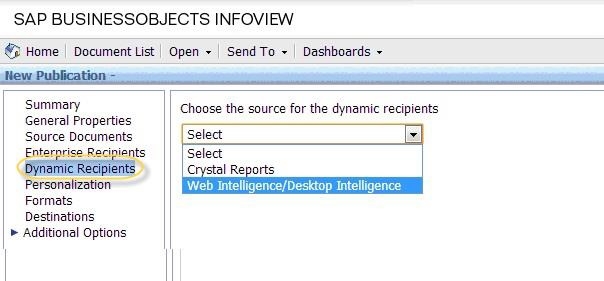
You can refer to below link for more details:
https://blogs.sap.com/2013/09/16/webi-publishing-through-dynamic-recipients-and-issues-faced/