
 Data Structure
Data Structure Networking
Networking RDBMS
RDBMS Operating System
Operating System Java
Java MS Excel
MS Excel iOS
iOS HTML
HTML CSS
CSS Android
Android Python
Python C Programming
C Programming C++
C++ C#
C# MongoDB
MongoDB MySQL
MySQL Javascript
Javascript PHP
PHP
- Selected Reading
- UPSC IAS Exams Notes
- Developer's Best Practices
- Questions and Answers
- Effective Resume Writing
- HR Interview Questions
- Computer Glossary
- Who is Who
User rights required to make a call to SAP RFC Function Module RFC_SYSTEM_INFO from JAVA application
When you use Java connector you need basic authorization to read metadata of Function Module. S_RFC is an authorization object for the RFC call.
This object contains the following fields
- RFC_TYPE Type of the RFC object you want to protect. You can pass the value 'FUGR'- function group) or 'FUNC'- function module.
- RFC_NAME Name of RFC to be protected. This file contains a value of the function group or of function modules.
- CTVT Activity
This field may take the value 16.
In case you want a user to be able to call function modules in-group 'ABCD' remotely, following user authorization is required
| Activity |
16 |
| Name of RFC object to be protected |
ABCD |
| Type of protected RFC object |
FUGR |
CALL FUNCTION 'AUTHORITY_CHECK_RFC' EXPORTING USERID = 'USER' FUNCTIONGROUP = 'ABCD' EXCEPTIONS RFC_NO_AUTHORITY = 1.
To assign this object to a user, Use T-Code: SU01
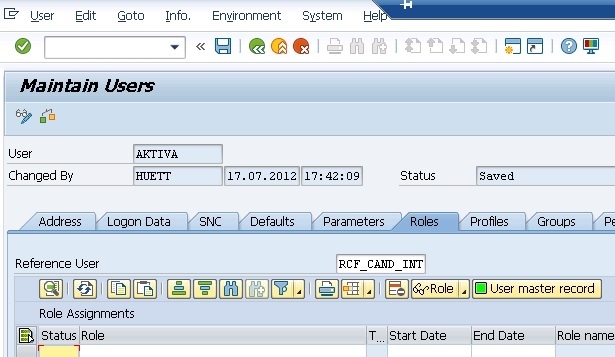
You can also make use of Transaction SU03 to Maintain Authorizations or SU21 to maintain Authorization Objects as below
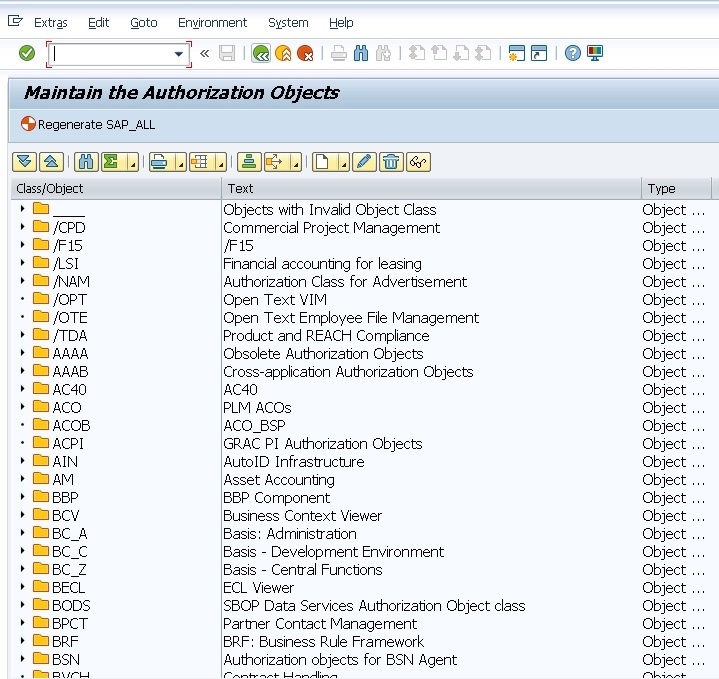
Also, note that your SAP function module has to be "remote enabled" and this can be done using T-Code: SE37.
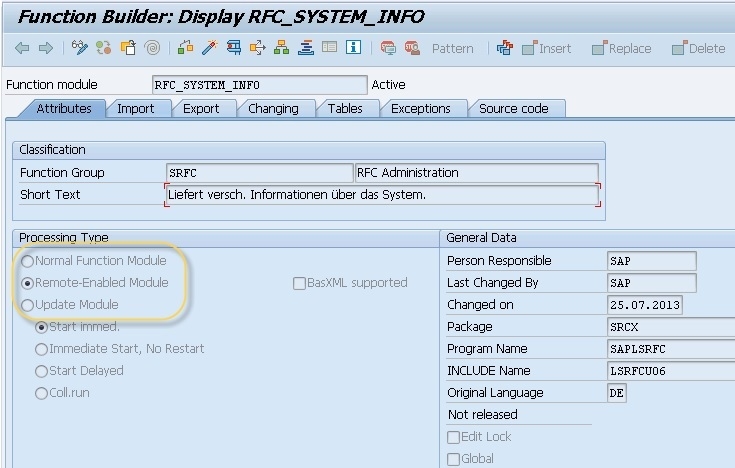

Advertisements
