
 Data Structure
Data Structure Networking
Networking RDBMS
RDBMS Operating System
Operating System Java
Java MS Excel
MS Excel iOS
iOS HTML
HTML CSS
CSS Android
Android Python
Python C Programming
C Programming C++
C++ C#
C# MongoDB
MongoDB MySQL
MySQL Javascript
Javascript PHP
PHP
- Selected Reading
- UPSC IAS Exams Notes
- Developer's Best Practices
- Questions and Answers
- Effective Resume Writing
- HR Interview Questions
- Computer Glossary
- Who is Who
Stop and start a tenant database in SAP HANA
A SAP HANA administrator can start tenant databases either individually, or it can also be done once by starting the whole system and same is for stopping the database.
To perform this, navigate to SAP HANA Cockpit -> Open the Manage Databases app -> You have to select tenant database that you want to stop or start -> Select stop Tenant Database or start Tenant Database in the footer toolbar.
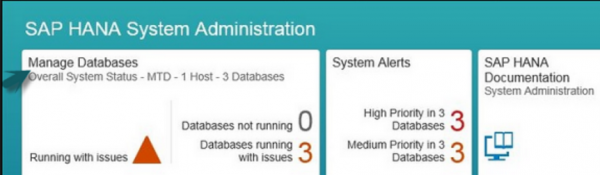
The database starts stopping or starting and will be completed in few minutes.

Advertisements