
 Data Structure
Data Structure Networking
Networking RDBMS
RDBMS Operating System
Operating System Java
Java MS Excel
MS Excel iOS
iOS HTML
HTML CSS
CSS Android
Android Python
Python C Programming
C Programming C++
C++ C#
C# MongoDB
MongoDB MySQL
MySQL Javascript
Javascript PHP
PHP
- Selected Reading
- UPSC IAS Exams Notes
- Developer's Best Practices
- Questions and Answers
- Effective Resume Writing
- HR Interview Questions
- Computer Glossary
- Who is Who
Remove elements from a PriorityQueue using Javascript
Dequeuing elements from a PriorityQueue means removing the element of the highest priority. We are storing the elements with the highest priority at the end of the array, we can simply pop it to dequeue it.
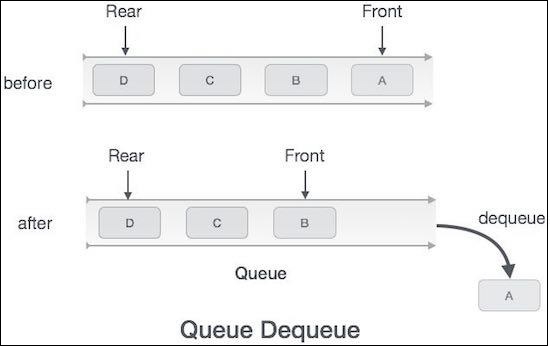
Hence, we can implement the dequeue function as follows −
Example
dequeue() {
// Check if empty
if (this.isEmpty()) {
console.log("Queue Underflow!");
return;
}
return this.container.pop();
}
You can check if this function is working fine using
let q = new PriorityQueue(4);
q.enqueue("Hello", 3);
q.enqueue("World", 2);
q.enqueue("Foo", 8);
console.log(q.dequeue());
q.display();
Output
This will give the output −
{ data: 'Foo', priority: 8 }
[ { data: 'World', priority: 2 },
{ data: 'Hello', priority: 3 }]
Advertisements
