
 Data Structure
Data Structure Networking
Networking RDBMS
RDBMS Operating System
Operating System Java
Java MS Excel
MS Excel iOS
iOS HTML
HTML CSS
CSS Android
Android Python
Python C Programming
C Programming C++
C++ C#
C# MongoDB
MongoDB MySQL
MySQL Javascript
Javascript PHP
PHP
- Selected Reading
- UPSC IAS Exams Notes
- Developer's Best Practices
- Questions and Answers
- Effective Resume Writing
- HR Interview Questions
- Computer Glossary
- Who is Who
Issuing a new license key to SAP HANA
A new license key is required in the following scenarios −
- When your current license key is about to expire.
- You have changed the hardware. As a result, the hardware key has changed. Your database continues to run with a temporary license key that was generated automatically.
- There is a change of the main memory amount.
- A change of the system ID of your existing SAP HANA database is planned, for example, due to recovery, copy, and/or renaming. A valid license key for the new system ID must be available for the change to avoid a system standstill.
- There is a change of the installation number due to the reassignment of a system.
To install a new license key, you need to click on Install license key as shown in below −
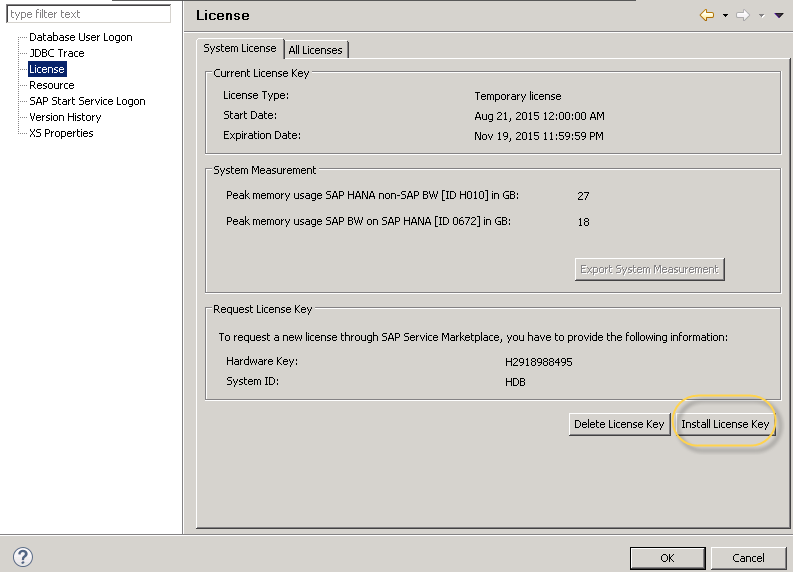

Advertisements