
 Data Structure
Data Structure Networking
Networking RDBMS
RDBMS Operating System
Operating System Java
Java MS Excel
MS Excel iOS
iOS HTML
HTML CSS
CSS Android
Android Python
Python C Programming
C Programming C++
C++ C#
C# MongoDB
MongoDB MySQL
MySQL Javascript
Javascript PHP
PHP
- Selected Reading
- UPSC IAS Exams Notes
- Developer's Best Practices
- Questions and Answers
- Effective Resume Writing
- HR Interview Questions
- Computer Glossary
- Who is Who
How to write, generate and use Javadoc in Eclipse?
To generate Java docs for your project you need to write the required information about the field, method or class as.
/** * * The method prints a simple message on the Console. * */
Then to generate the document follow the steps given below −
Step 1 − Open eclipse, select the option Project →Generate Javadoc.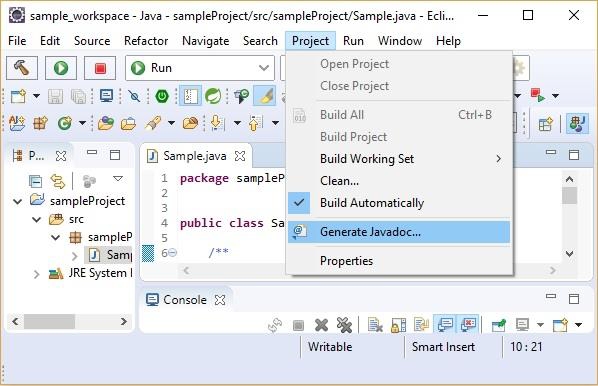
Step 2 − Select the javadoc.exe file from the bin folder of java installation directory,
select the destination folder for the generated java doc and select Next.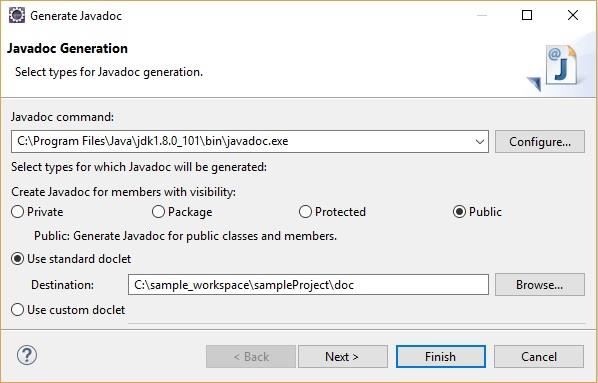
Step 3 − Type the title of the documentation in the Document title and select the
finish button.
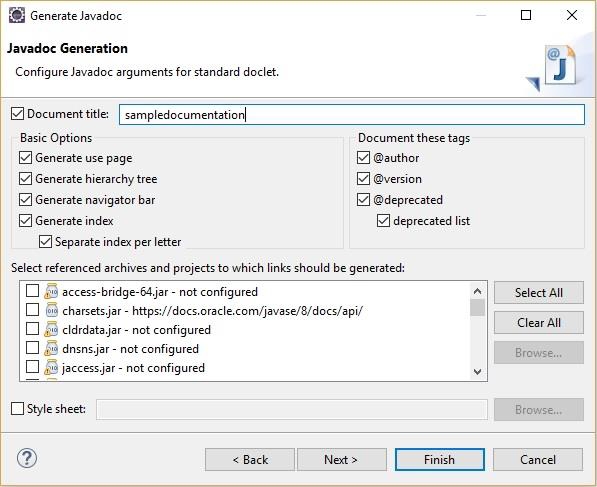
Step 4 − Finally, you can observe the generated doc files in the generated folder.
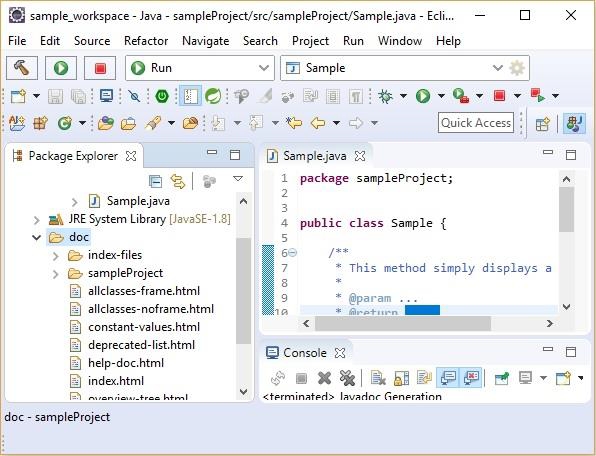
You can view the document by opening the index.html file with the browser.


Advertisements
