
 Data Structure
Data Structure Networking
Networking RDBMS
RDBMS Operating System
Operating System Java
Java MS Excel
MS Excel iOS
iOS HTML
HTML CSS
CSS Android
Android Python
Python C Programming
C Programming C++
C++ C#
C# MongoDB
MongoDB MySQL
MySQL Javascript
Javascript PHP
PHP
- Selected Reading
- UPSC IAS Exams Notes
- Developer's Best Practices
- Questions and Answers
- Effective Resume Writing
- HR Interview Questions
- Computer Glossary
- Who is Who
How to store a name permanently using HTML5 Local Storage?
The Local Storage is designed for storage that spans multiple windows and lasts beyond the current session. In particular, Web applications may wish to store megabytes of user data, such as entire user-authored documents or a user's mailbox, on the client side for performance reasons.
HTML5 localStorage saves string data in the browser and lasts beyond the current session. localStorage stores the data, with no expiration, whereas sessionStorage is limited to the session only. When the browser is closed, the session is lost.
The data won’t get deleted when the browser is closed. Here, we will save the name for example.
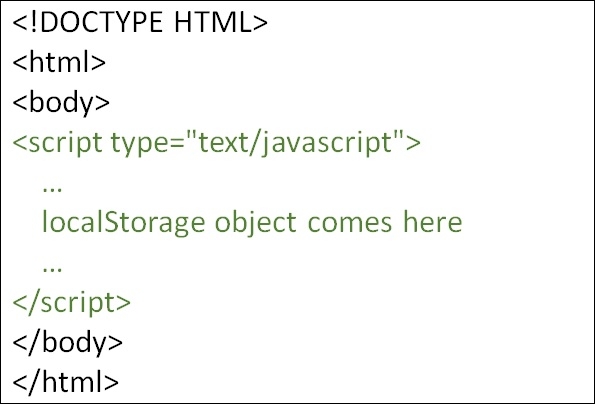
You can try to run the following code to learn how to store a name permanently using HTML5 local storage
Example
<!DOCTYPE html>
<html>
<body>
<div id = "demo"></div>
<script>
if (typeof(Storage) !== "undefined") {
localStorage.setItem("name", "John");
document.getElementById("demo").innerHTML = localStorage.getItem("name");
} else {
document.getElementById("demo").innerHTML =
"The browser do not support Web Storage";
}
</script>
</body>
</html>
Advertisements
