
 Data Structure
Data Structure Networking
Networking RDBMS
RDBMS Operating System
Operating System Java
Java MS Excel
MS Excel iOS
iOS HTML
HTML CSS
CSS Android
Android Python
Python C Programming
C Programming C++
C++ C#
C# MongoDB
MongoDB MySQL
MySQL Javascript
Javascript PHP
PHP
- Selected Reading
- UPSC IAS Exams Notes
- Developer's Best Practices
- Questions and Answers
- Effective Resume Writing
- HR Interview Questions
- Computer Glossary
- Who is Who
How to set horizontal header for a table?
Tables in HTML can have horizontal header and vertical header. For the horizontal header, we need to set all <th> inside a single <tr> tag.
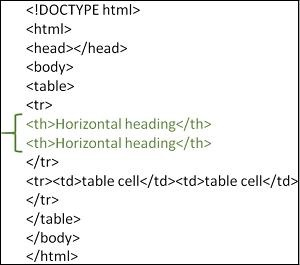
Syntax
Following is the syntax to set horizontal header for a table ?
<tr> <th> horizontal header1? </th> <th> horizontal header2? </th> </tr>
Example 1
Now let us see an example program to set horizontal header for a table.
<!DOCTYPE html> <html> <head> <meta charset="UTF-8"> <meta http-equiv="X-UA-Compatible" content="IE=edge"> <meta name="viewport" content="width=device-width, initial-scale=1.0"> <style> table,tr,th,td { border:1px solid black; padding: 20px; } </style> </head> <body> <h2>Tables in HTML</h2> <table style="width: 100%"> <tr> <th >First Name </th> <th>Job role</th> </tr> <tr> <td ></td> <td ></td> </tr> <tr> <td ></td> <td ></td> </tr> <tr> <td></td> <td></td> </tr> </table> </body> </html>
On executing the above program, it will display a table with horizontal headers First Name and Job role.
Example 2
Now, in this second example we are trying to create another example with 3 rows with horizontal headers "Name", "Age" and, "Technology" ?
<!DOCTYPE html> <html> <head> <style> table, th, td { border: 1px solid black; width: 100px; height: 50px; } </style> </head> <body> <h1>Employee Details</h1> <table> <tr> <th>Name</th> <th>Age</th> <th>Technology</th> </tr> <tr> <td>Amit</td> <td>27</td> <td>Database</td> </tr> <tr> <td>Sachin</td> <td>34</td> <td>Marketing</td> </tr> </table> </body> </html>
Following is the output for the above example program.
Example 3
We can also set vertical header for a table. Given below is an example to create vertical header for a table.
<!DOCTYPE html> <html> <head> <meta charset="UTF-8"> <meta http-equiv="X-UA-Compatible" content="IE=edge"> <meta name="viewport" content="width=device-width, initial-scale=1.0"> <style> table,tr,th,td { border:1px solid black; padding: 20px; } </style> </head> <body> <table style="width: 100%"> <tr> <th>First Name </th> <td></td> <td></td> </tr> <tr> <th>Last Name</th> <td ></td> <td></td> </tr> <tr> <th>Job role</th> <td ></td> <td></td> </tr> </table> </body> </html>
Following is the output for the above example program.

Advertisements
