
 Data Structure
Data Structure Networking
Networking RDBMS
RDBMS Operating System
Operating System Java
Java MS Excel
MS Excel iOS
iOS HTML
HTML CSS
CSS Android
Android Python
Python C Programming
C Programming C++
C++ C#
C# MongoDB
MongoDB MySQL
MySQL Javascript
Javascript PHP
PHP
- Selected Reading
- UPSC IAS Exams Notes
- Developer's Best Practices
- Questions and Answers
- Effective Resume Writing
- HR Interview Questions
- Computer Glossary
- Who is Who
How to find position with HTML5 Geolocation?
HTML5 Geolocation API lets you share your location with your favorite websites. A JavaScript can capture your latitude and longitude and can be sent to backend web server and do fancy location-aware things like finding local businesses or showing your location on a map.
The geolocation APIs work with a new property of the global navigator object ie. Geolocation object.
The getCurrentPosition method retrieves the current geographic location of the device. The location is expressed as a set of geographic coordinates together with information about heading and speed. The location information is returned to a Position object.
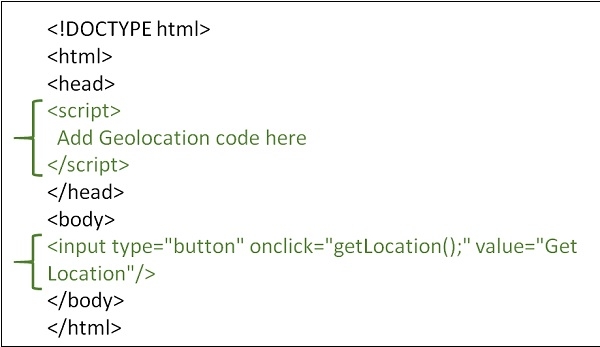
Example
You can try to run the following code to find the current location:
<!DOCTYPE HTML>
<html>
<head>
<script type = "text/javascript">
function showLocation(position) {
var latitude = position.coords.latitude;
var longitude = position.coords.longitude;
alert("Latitude : " + latitude + " Longitude: " + longitude);
}
function errorHandler(err) {
if(err.code == 1) {
alert("Error: Access is denied!");
}
else if( err.code == 2) {
alert("Error: Position is unavailable!");
}
}
function getLocation(){
if(navigator.geolocation){
// timeout at 60000 milliseconds (60 seconds)
var options = {timeout:60000};
navigator.geolocation.getCurrentPosition(showLocation, errorHandler, options);
} else {
alert("Sorry, browser does not support geolocation!");
}
}
</script>
</head>
<body>
<form>
<input type = "button" onclick = "getLocation();" value = "Get Location"/>
</form>
</body>
</html>
Advertisements
