
 Data Structure
Data Structure Networking
Networking RDBMS
RDBMS Operating System
Operating System Java
Java MS Excel
MS Excel iOS
iOS HTML
HTML CSS
CSS Android
Android Python
Python C Programming
C Programming C++
C++ C#
C# MongoDB
MongoDB MySQL
MySQL Javascript
Javascript PHP
PHP
- Selected Reading
- UPSC IAS Exams Notes
- Developer's Best Practices
- Questions and Answers
- Effective Resume Writing
- HR Interview Questions
- Computer Glossary
- Who is Who
How to enable JavaScript in Opera?
You will learn how to activate JavaScript in the Opera web browser in this tutorial. Version? 89.0.4447.71 is the most recent version of Opera used in this tutorial.
About JavaScript
Although it is most famous for being the scripting language for Web pages, JavaScript (commonly abbreviated as JS) is a lightweight, interpreted, object-oriented language with first-class functions that are also utilized in other non-browser applications. It is a dynamic, prototype-based multi-paradigm scripting language that supports imperative, functional, and object-oriented programming paradigmsx
JavaScript, which operates on the client side of the web, may be used to plan or program how web pages should act in response to an event. JavaScript is a popular scripting language for modifying the behavior of web pages because it is simple to learn and extremely effective.
About Opera
A few benefits over Mozilla or Microsoft's other browsers may be found with Opera. Opera, which is far more compact, is renowned for being quick and reliable. Opera is available for a variety of operating systems, including BeOS, Symbian OS, Linux, Mac OS, OS/2, Solaris, and Windows. It provides the same features as the more well-known browsers, such as support for JavaScript, cascading style sheets, instant chat, integrated searches, and email. Opera has been marketed for use in hand-held Internet devices, such as smartphones using the Windows Mobile operating system, due to its small size.
Enabling JavaScript in Opera
To enable JavaScript on your latest Opera web browser, you need to follow the steps below ?
STEP 1 ? Launch Opera on your device and select the "Settings" icon.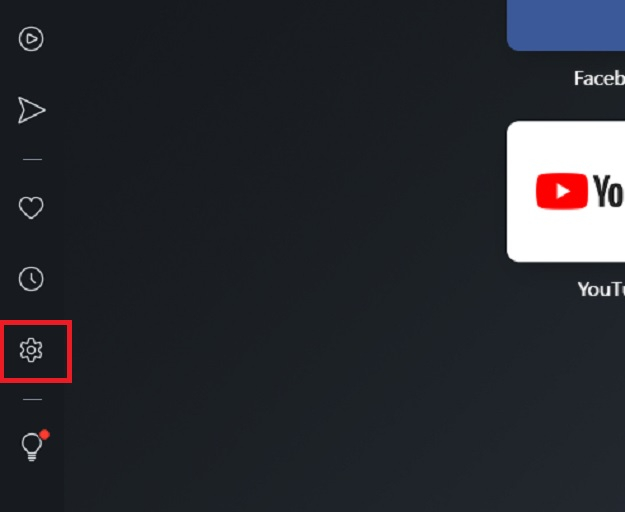
STEP 2 ? After clicking the Settings icon, a page will appear. In this page, select the "Privacy & Security" option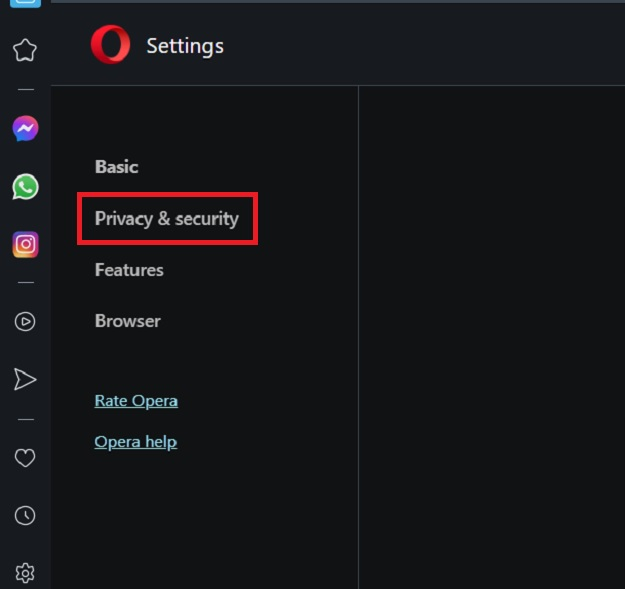
STEP 3 ? From the Privacy and Security page, click on the "Site Settings" option.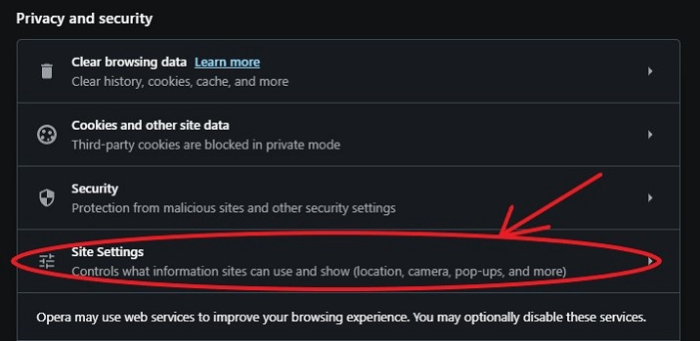
STEP 4 ? From the Site Settings page, we have to select the "JavaScript" option.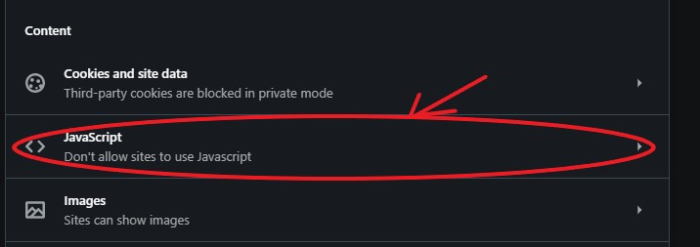
STEP 5 ? Now, choose the "Sites can use JavaScript" to disable JavaScript from all sites
in this browser.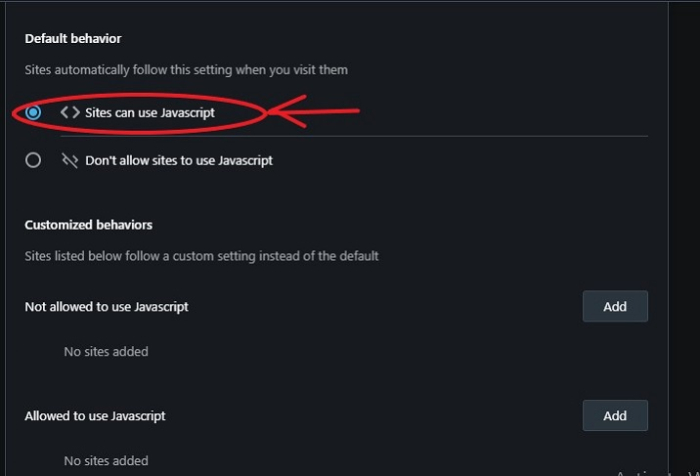
At times, we would need to enable JavaScript only from specific sites.
For this, we need to disable JavaScript from specific sites using the "Allowed to use JavaScript" section.
Here, click on the "Add" button.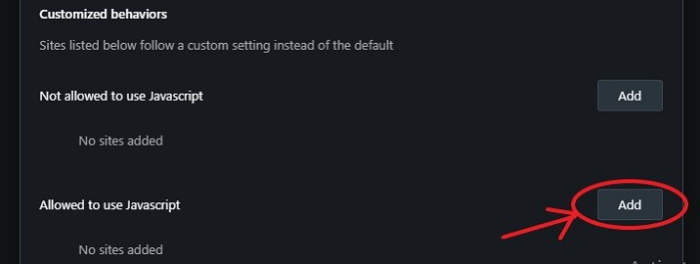
Then add the website URL on which JavaScript needs to be enabled, as shown below.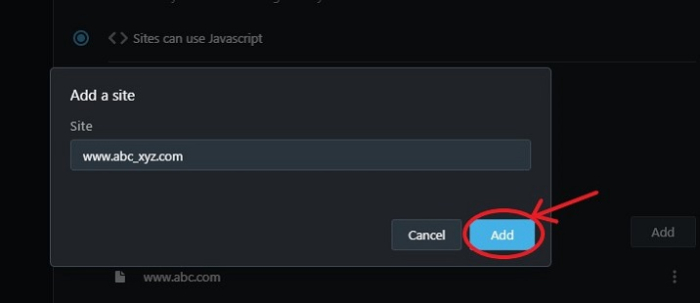
Need to Enable JavaScript
You need to enable JavaScript in your browser. Remember that they will vary depending on your own tastes, but they can significantly affect the functioning of your browser.
If JavaScript is not enabled, these conditions may appear ?
The absence of any shortcuts, bullet points, and other structuring information is one drawback of removing JavaScript. Websites may become unclear or challenging to read as a result.
Less Media Access ? Another problem is that you can lose access to the graphics, movies, maps, and other content that websites have, which might reduce media access and exposure.
Less maneuverability ? To make it simpler to scroll over the content, JavaScript continually refreshes web pages and searches. Setting it off could turn into seeing photographs that require you to click through several "Next" buttons.
In this tutorial, we have discussed how to enable JavaScript in the Opera web browser. JavaScript would need to be enabled due to various reasons. This tutorial proposes an easy task to enable JavaScript using the browser settings and guides the user with a step-by-step method to enable JavaScript in the simplest way.

