
 Data Structure
Data Structure Networking
Networking RDBMS
RDBMS Operating System
Operating System Java
Java MS Excel
MS Excel iOS
iOS HTML
HTML CSS
CSS Android
Android Python
Python C Programming
C Programming C++
C++ C#
C# MongoDB
MongoDB MySQL
MySQL Javascript
Javascript PHP
PHP
- Selected Reading
- UPSC IAS Exams Notes
- Developer's Best Practices
- Questions and Answers
- Effective Resume Writing
- HR Interview Questions
- Computer Glossary
- Who is Who
How to draw a star in HTML5 SVG?
SVG stands for Scalable Vector Graphics and is a language for describing 2D-graphics and graphical applications in XML and the XML is then rendered by an SVG viewer. Most of the web browsers can display SVG just like they can display PNG, GIF, and JPG.
To draw a polygon in HTML SVG, use the SVG <polygon> element. The <polygon> element creates a graphic containing at least three sides. For drawing a star in HTML5 SVG, you need to set the x and y coordinates properly for each corner.
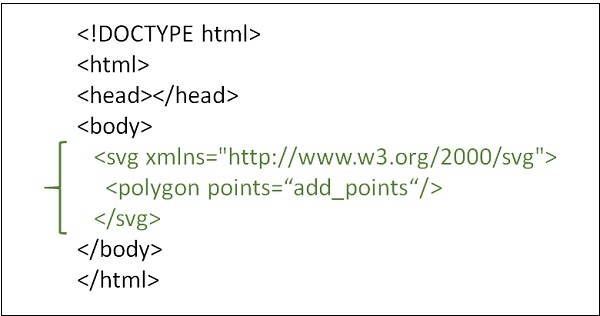
Example
You can try to run the following code to learn how to draw a star in HTML5 SVG:
<!DOCTYPE html>
<html>
<head>
<style>
#svgelem {
position: relative;
left: 10%;
-webkit-transform: translateX(-20%);
-ms-transform: translateX(-20%);
transform: translateX(-20%);
}
</style>
<title>HTML5 SVG Polygon Star</title>
</head>
<body>
<h2>HTML5 SVG Star</h2>
<svg id = "svgelem" width = "300" height = "300" xmlns = "http://www.w3.org/2000/svg">
<polygon points="100,10 40,180 190,60 10,60 160,180" fill="blue"/>
</svg>
</body>
</html>
Output


Advertisements
