
 Data Structure
Data Structure Networking
Networking RDBMS
RDBMS Operating System
Operating System Java
Java MS Excel
MS Excel iOS
iOS HTML
HTML CSS
CSS Android
Android Python
Python C Programming
C Programming C++
C++ C#
C# MongoDB
MongoDB MySQL
MySQL Javascript
Javascript PHP
PHP
- Selected Reading
- UPSC IAS Exams Notes
- Developer's Best Practices
- Questions and Answers
- Effective Resume Writing
- HR Interview Questions
- Computer Glossary
- Who is Who
How to check modules, functions, and tables in SAP ERP system.
For searching within RFC modules, you can use the transaction BAPI (Business Application Programming Interface) for searching modules. The advantage of this approach is that they are completely documented and available on SAP website with sample usage examples. Also, SAP provides support for the same and in case you are stuck somewhere, SAP support will be a good hand for guidance.
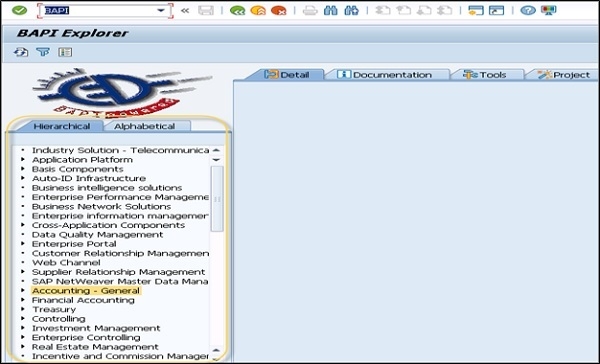
Also, you can use transaction SE80, SE84 to query for modules, programs. Search using this supports the search for names, id, and descriptions.
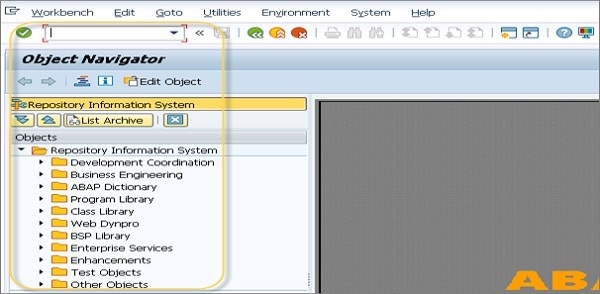
You can also use RS_ABAP_SOURCE_SCAN for searching across ABAP programs. It works fine with sub-system search but for the entire system, the search might be slow.
You can also use token search available in SAP code inspector.

