
 Data Structure
Data Structure Networking
Networking RDBMS
RDBMS Operating System
Operating System Java
Java MS Excel
MS Excel iOS
iOS HTML
HTML CSS
CSS Android
Android Python
Python C Programming
C Programming C++
C++ C#
C# MongoDB
MongoDB MySQL
MySQL Javascript
Javascript PHP
PHP
- Selected Reading
- UPSC IAS Exams Notes
- Developer's Best Practices
- Questions and Answers
- Effective Resume Writing
- HR Interview Questions
- Computer Glossary
- Who is Who
Generating time data in SAP HANA
To generate time data and replicate your data, follow below steps −
In the SAP HANA Studio in the Modeler perspective, on the Quick Launch tab, select the relevant SAP HANA system and choose Generate Time Data.
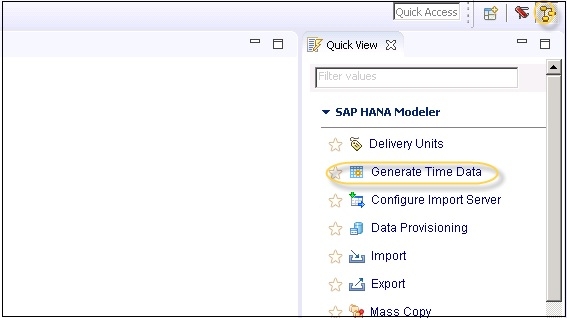
In the field Calendar Type, select Gregorian.
Enter the period for which you want to generate data. You should generate time data for all years for which data can occur in your application (Ex: 1999 to 2020).
Select Granularity Day → Finish
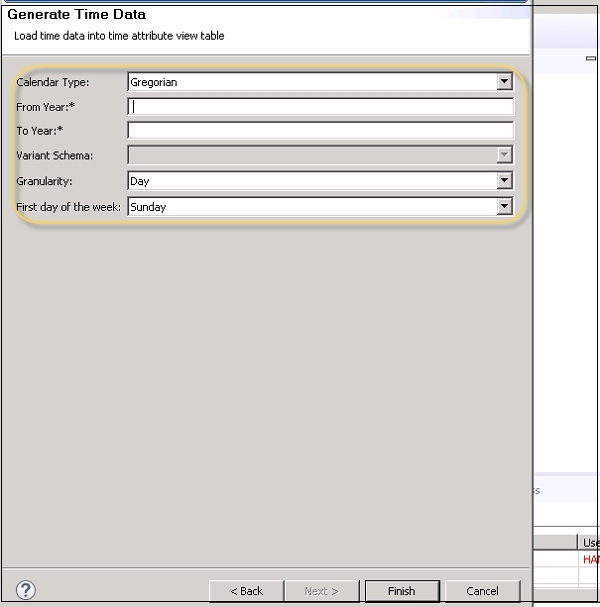

Advertisements