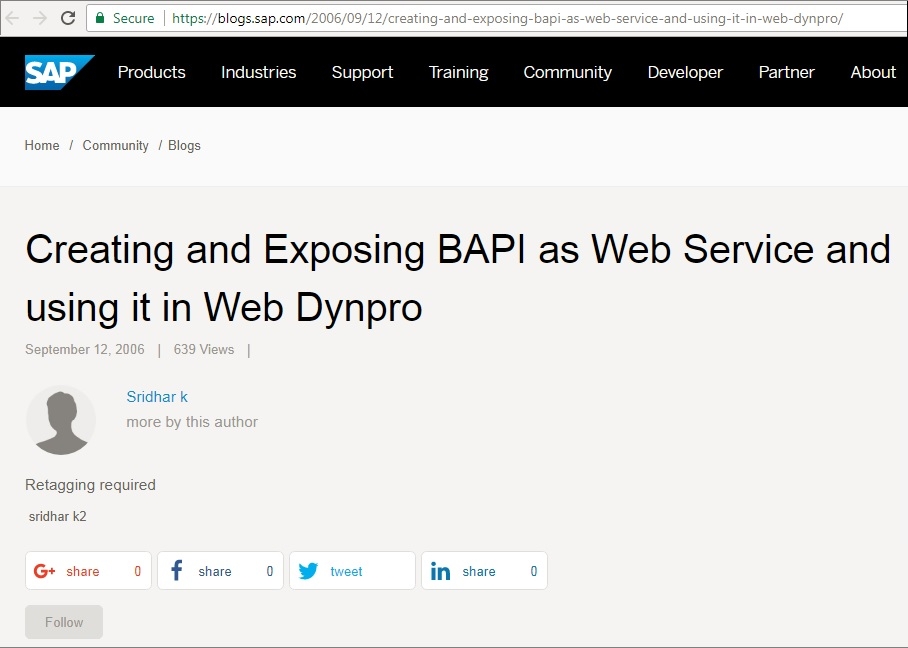Data Structure
Data Structure Networking
Networking RDBMS
RDBMS Operating System
Operating System Java
Java MS Excel
MS Excel iOS
iOS HTML
HTML CSS
CSS Android
Android Python
Python C Programming
C Programming C++
C++ C#
C# MongoDB
MongoDB MySQL
MySQL Javascript
Javascript PHP
PHP
- Selected Reading
- UPSC IAS Exams Notes
- Developer's Best Practices
- Questions and Answers
- Effective Resume Writing
- HR Interview Questions
- Computer Glossary
- Who is Who
Exposing employee master data from SAP HR system using Web Service
In a general scenario, when you have ICF configured you can expose SAP system business objects and jobs via BAPI. It is very easy to create and expose BAPI as a web service. As there are only few web services for SAP HR module in SAP system however you can transform a BAPI or ABAP function into a web service. If there is no such function you can create one easily.
To find details about BAPI from Function module, use T-Code: SE37 and enter Functional module name for SAP HR module. Below is the list of existing HR function modules in SAP system.
| 1 | HR_ENTRY_DATES |
Determine the entry date of an employee |
| 2 | HR_PT_HIRE_FIRE |
Get Employees Hire date and Exit date |
| 3 | CU_READ_RGDIR |
Read Payroll cluster Results data for an employee |
| 4 | CD_READ_LAST |
Get the latest record sequence number in a cluster directory internal table |
| 5 | PYXX_READ_PAYROLL_RESULT |
Import the Complete Payroll result |
| 6 | PYXX_GET_EVALUATION_PERIODS |
Import the payroll results generated in a given In-period |
| 7 | HRCA_READ_BANK_ADDRESS_2 |
Read bank name and other details |
| 8 | RP_FILL_WAGE_TYPE_TABLE_EXT |
Read employees all basic pay details including indirect evaluation. |
| 9 | CONVERT_TO_LOCAL_CURRENCY |
Convert Foreign currency to Local currency amount |
| 10 | HR_GET_TOTAL_AMOUNT_P0008 |
Get the total amount in Infotype 8 basic pay details. |
| 11 | HR_TMW_GET_EMPLOYEE_NAME |
Get the employee Name |
| 12 | RH_GET_LEADER |
Get the Manager |
| 13 | HR_GET_PAYROLL_RESULTS |
Imports the current payroll results |
| 14 | REUSE_ALV_GRID_DISPLAY |
Alv Grid type output |
| 15 | RH_GET_PERSON_FROM_USER |
Get the assignment of the user to a person |
| 16 | HR_READ_INFOTYPE |
Read the infotype data |
| 17 | HR_COUNTRYGROUPING_GET |
Get an employee Country grouping details |
| 18 | HR_MAINTAIN_MASTERDATA |
Update, Insert HR master data. |
| 19 | BAPI_EMPLOYEE_ENEQUE |
Lock the employee number for maintenance |
| 20 | BAPI_EMPLOYEE_DEQUE |
Unlock the employee number. |
| 21 | HR_INFOTYPE_OPERATION |
HR master data maintenance |
| 22 | RP_READ_ALL_TIME_ITY |
Read Time infotype data. |
| 23 | HR_TIME_RESULTS_GET |
Read time infotype data |
| 24 | RH_READ_INFTY_1000 |
Returns the relevant records from the Infotype 1000 for OM object types |
| 25 | HR_PAD_HIRE_EMPLOYEE |
To hire an employee with any infotype data and cost assignment data in the background |
You can navigate to module specific Functions in Transaction SE 37 by clicking on SAP Applications.
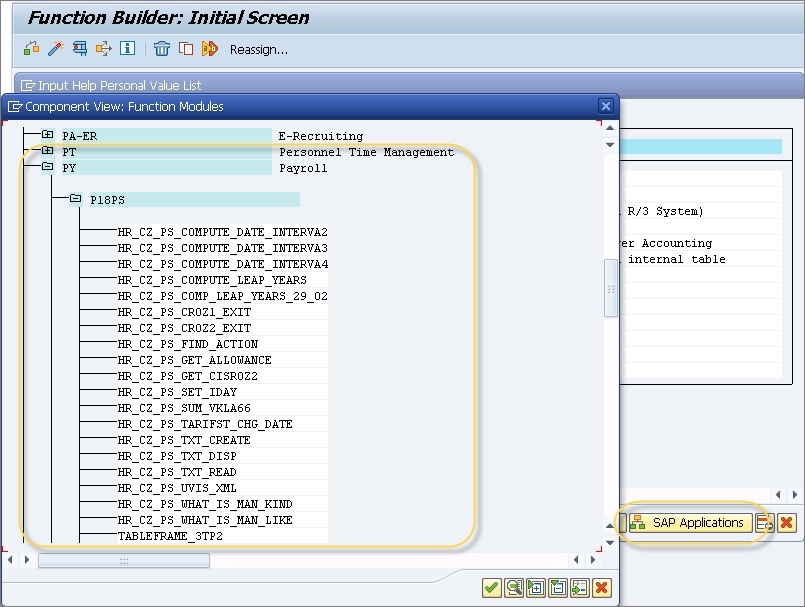
Select any of the function module and click on Display. You will be navigated to screen with all the details about that BAPI.
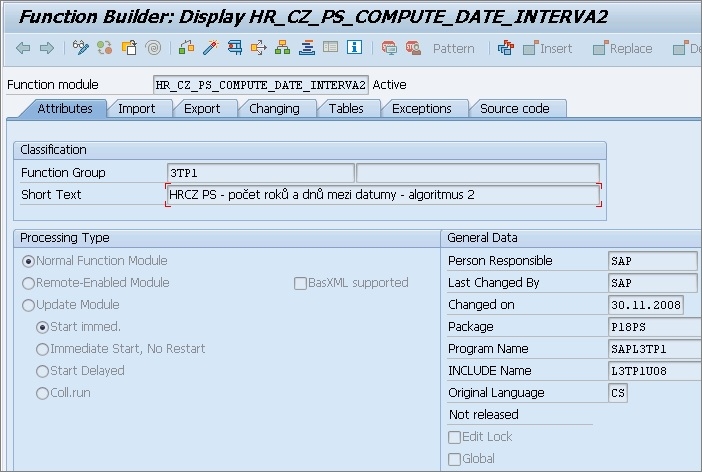
Creating Web Service using Function Group:
Run T-code: SE80 -> Enter the Function Group in the Function Group Area
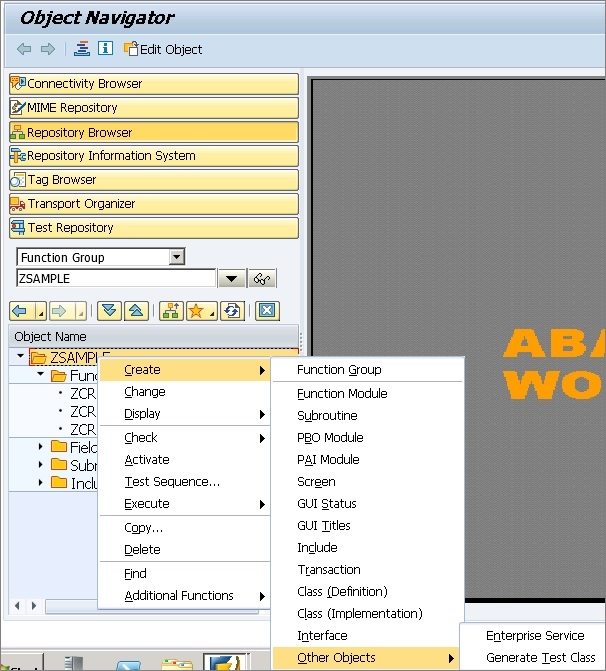
You can also refer to below link for creating and exposing BAPI as Web Service: