
 Data Structure
Data Structure Networking
Networking RDBMS
RDBMS Operating System
Operating System Java
Java MS Excel
MS Excel iOS
iOS HTML
HTML CSS
CSS Android
Android Python
Python C Programming
C Programming C++
C++ C#
C# MongoDB
MongoDB MySQL
MySQL Javascript
Javascript PHP
PHP
- Selected Reading
- UPSC IAS Exams Notes
- Developer's Best Practices
- Questions and Answers
- Effective Resume Writing
- HR Interview Questions
- Computer Glossary
- Who is Who
Example of creating a database view in SAP HANA
Let us see the below table ARTICLE_LOOKUP, we will create a database view with first 4 columns and will hide Family_NAME and FAMILY_CODE.
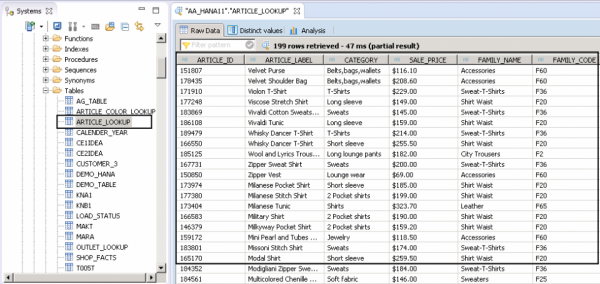
SQL statement- To create a view on the above table, write down the below SQL statement
create view view_Articlelookup as select ARTICLE_ID,ARTICLE_LABEL,CATEGORY,SALE_PRICE from "AA_HANA11"."ARTICLE_LOOKUP";
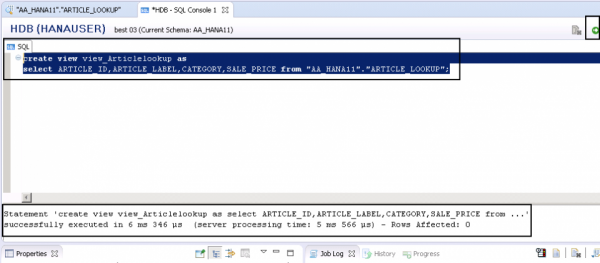
This will create a database view in the mentioned schema and you can check it in Views folder (schema name here-AA_HANA11). You can see a view with the name- view_Articlelookup and only 4 data columns are there.
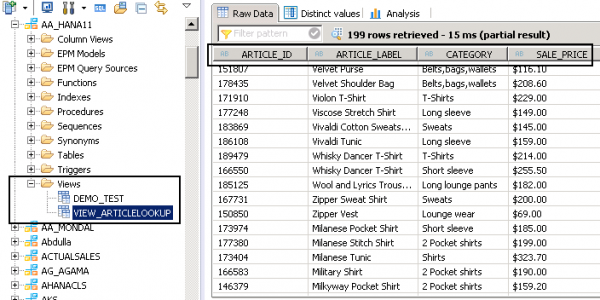

Advertisements