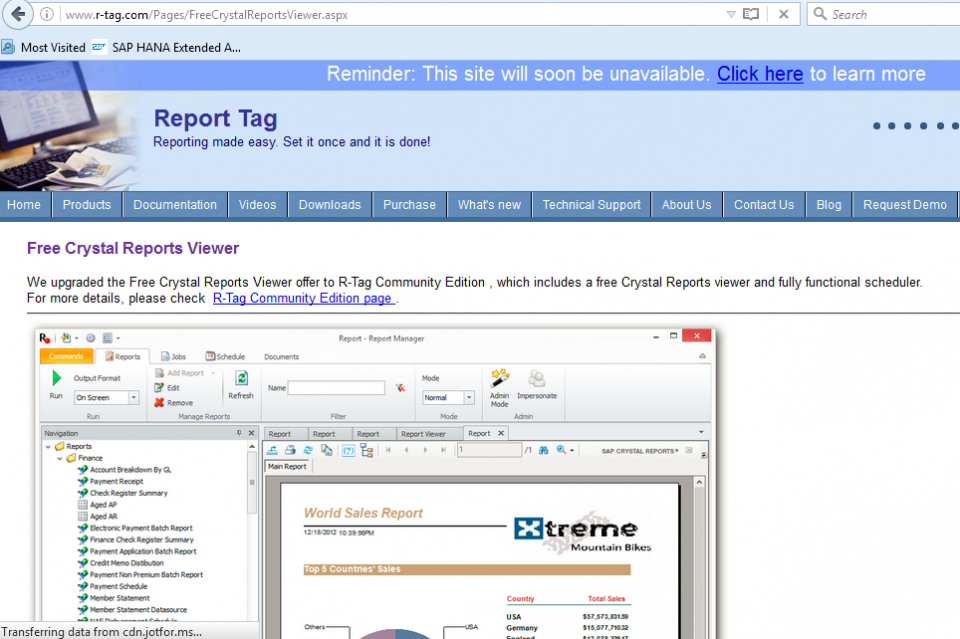Data Structure
Data Structure Networking
Networking RDBMS
RDBMS Operating System
Operating System Java
Java MS Excel
MS Excel iOS
iOS HTML
HTML CSS
CSS Android
Android Python
Python C Programming
C Programming C++
C++ C#
C# MongoDB
MongoDB MySQL
MySQL Javascript
Javascript PHP
PHP
- Selected Reading
- UPSC IAS Exams Notes
- Developer's Best Practices
- Questions and Answers
- Effective Resume Writing
- HR Interview Questions
- Computer Glossary
- Who is Who
Creating custom reports from SAP and deliver to Line Managers
To use Crystal Report, you need to buy license for the tool and then you have to learn report development for custom reporting and scheduling. Also to view reports, Line managers need to have BO read only access via Infoview however you can also set up a schedule to the reports.
You can use the Publishing feature too for publishing the reports to different users via email but for that you need to have BO Enterprise installed and then you can schedule the published reports.
For a list of cheap free 3rd-party Crystal Reports schedulers, you can refer to below link:
3rd-party Crystal Reports schedulers
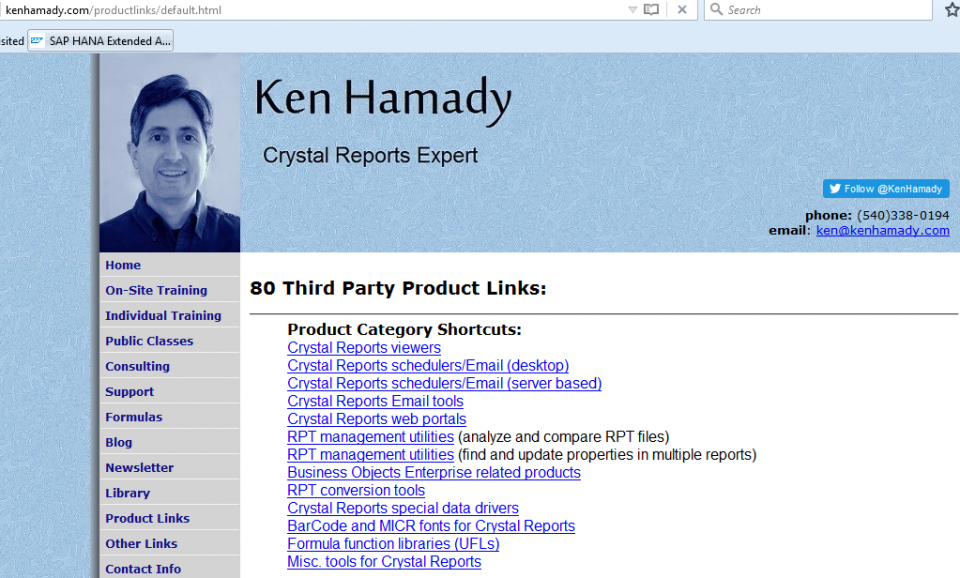
For scheduling, Groff Automation “http://www.groffautomation.com” has a free scheduler, which can be used to run and send reports by e-mail.
Another free option is the free license from R-Tag and you can get it from this link http://www.r-tag.com/Pages/FreeCrystalReportsViewer.aspx