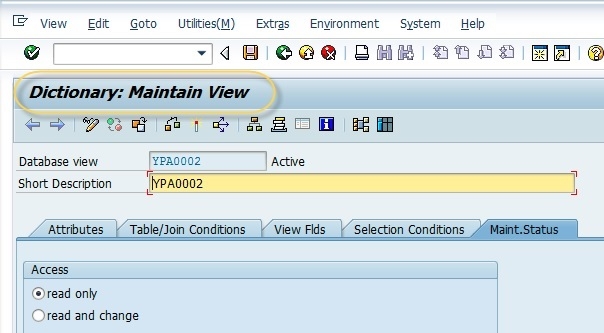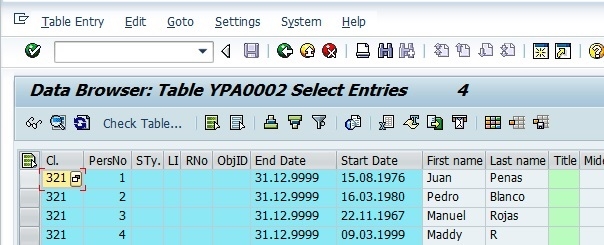Data Structure
Data Structure Networking
Networking RDBMS
RDBMS Operating System
Operating System Java
Java MS Excel
MS Excel iOS
iOS HTML
HTML CSS
CSS Android
Android Python
Python C Programming
C Programming C++
C++ C#
C# MongoDB
MongoDB MySQL
MySQL Javascript
Javascript PHP
PHP
- Selected Reading
- UPSC IAS Exams Notes
- Developer's Best Practices
- Questions and Answers
- Effective Resume Writing
- HR Interview Questions
- Computer Glossary
- Who is Who
Create database view in SAP ABAP
In ABAP, you can make use of Function modules - DDIF_VIEW_PUT and DDIF_VIEW_ACTIVATE for view activation. All table parameters should be defined correctly otherwise it can result in an error in the creation process.
DDIF_VIEW_PUT − Interface for writing a view in the ABAP Dictionary.
You can refer to below link for more details −
http://www.se80.co.uk/sapfms/d/ddif/ddif_view_put.htm
CALL FUNCTION 'DDIF_VIEW_PUT' "DD: Interface for writing a view in the ABAP Dictionary
EXPORTING
name = " ddname Name of the view to be written * dd25v_wa = ' ' " dd25v View header * dd09l_wa = ' ' " dd09v Technical settings of the view * TABLES * dd26v_tab = " dd26v Basis tables of the view * dd27p_tab = " dd27p View fields * dd28j_tab = " dd28j Join conditions of the view * dd28v_tab = " dd28v Selection conditions of the view EXCEPTIONS VIEW_NOT_FOUND = 1 " Header of the view could not be found NAME_INCONSISTENT = 2 " Name in Sources Inconsistent with NAME VIEW_INCONSISTENT = 3 " Inconsistent Sources PUT_FAILURE = 4 " Write Error (ROLLBACK Recommended) PUT_REFUSED = 5 " Write not Allowed . " DDIF_VIEW_PUT DDIF_VIEW_ACTIVATE: Interface for activating a view EXPORTING name = " ddname Name of view to be activated * auth_chk = 'X' " ddbool_d 'X': Perform authorization check for DB operations * prid = -1 " sy-tabix ID for Log Writer IMPORTING rc = " sy-subrc Result of Activation EXCEPTIONS NOT_FOUND = 1 "View not found PUT_FAILURE = 2 "View could not be written . " DDIF_VIEW_ACTIVATE
Both of these views can be used in T-code: SE80 or SE37. You can use both the transactions to display SAP function module documentation available within your SAP system.
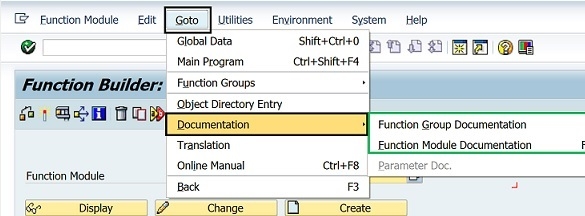
You can also create a view of Transaction code SE11 in SAP ABAP as below:

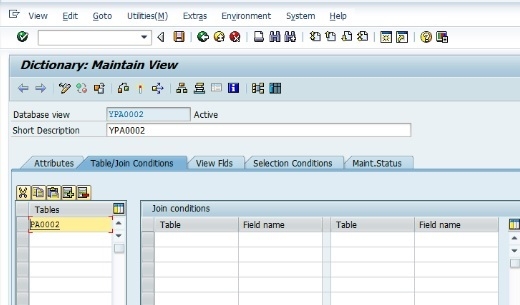
You have to maintain and activate the view. Once activated, you can view the contents of standard transactions code SE16 as shown below −