
 Data Structure
Data Structure Networking
Networking RDBMS
RDBMS Operating System
Operating System Java
Java MS Excel
MS Excel iOS
iOS HTML
HTML CSS
CSS Android
Android Python
Python C Programming
C Programming C++
C++ C#
C# MongoDB
MongoDB MySQL
MySQL Javascript
Javascript PHP
PHP
- Selected Reading
- UPSC IAS Exams Notes
- Developer's Best Practices
- Questions and Answers
- Effective Resume Writing
- HR Interview Questions
- Computer Glossary
- Who is Who
Content of property_orcl.ini file in SAP HANA Smart Data Access
When you create a new remote data source, SAP HANA Smart data access parse the respective property configuration file. With the use of config file- features, function mappings, data type mappings, and other properties will be linked together with the data source. This decides the communication between the SAP HANA and the data source.
You can see part of the content of property_orcl.ini shown below −
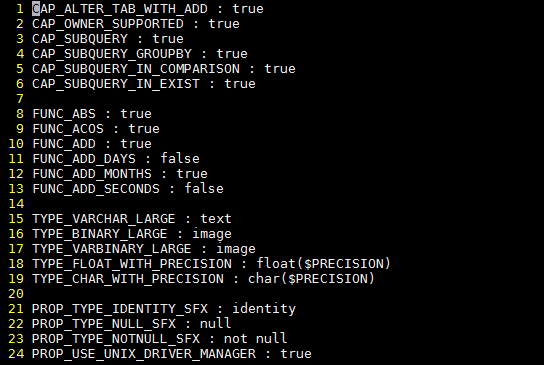

Advertisements