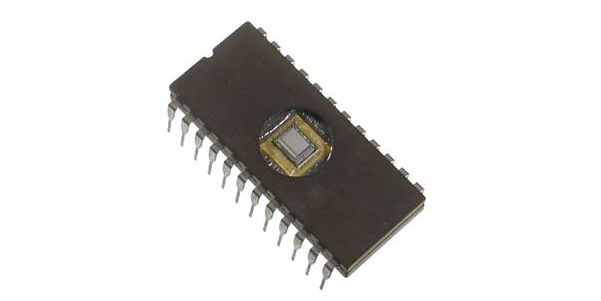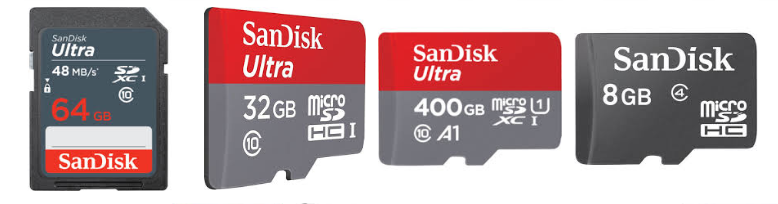Data Structure
Data Structure Networking
Networking RDBMS
RDBMS Operating System
Operating System Java
Java MS Excel
MS Excel iOS
iOS HTML
HTML CSS
CSS Android
Android Python
Python C Programming
C Programming C++
C++ C#
C# MongoDB
MongoDB MySQL
MySQL Javascript
Javascript PHP
PHP
- Selected Reading
- UPSC IAS Exams Notes
- Developer's Best Practices
- Questions and Answers
- Effective Resume Writing
- HR Interview Questions
- Computer Glossary
- Who is Who
Computer Storage Structure
Computer Storage contains many computer components that are used to store data. It is traditionally divided into primary storage, secondary storage and tertiary storage. Details about these storage types and devices used in them are as follows −
Primary Storage
Primary storage is also known as the main memory and is the memory directly accessible by the CPU. Some primary storage devices are −
ROM
ROM is read only memory. This memory cannot be changed, it can only be read as required. Since ROM is unchangeable memory, it is used by data and programs that are frequently required and seldom changed, like the system boot program.
RAM
RAM is random access memory. It is volatile i.e. the data in RAM is lost when the power is switched off. RAM is the major form of primary memory as it is quite fast. However, it is also quite expensive.
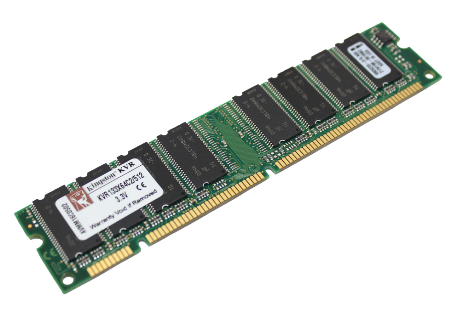
Cache Memory
Cache is used to store data and instructions that are frequently required by the CPU so it doesn't have to search them in the main memory. This is a small memory that is also very fast.
Secondary Storage
Secondary or external storage is not directly accessible by the CPU. The data from secondary storage needs to be brought into the primary storage before the CPU can use it. Secondary storage contains a large amount of data permanently.The different types of secondary storage devices are −
Hard Disk
Hard disks are the most famously used secondary storage devices. They are round, flat pieces of metal covered with magnetic oxide. They are available in many sizes ranging from 1 to 14 inch diameter.

Floppy Disk
They are flexible plastic discs which can bend, coated with magnetic oxide and are covered with a plastic cover to provide protection. Floppy disks are also known as floppies and diskettes.
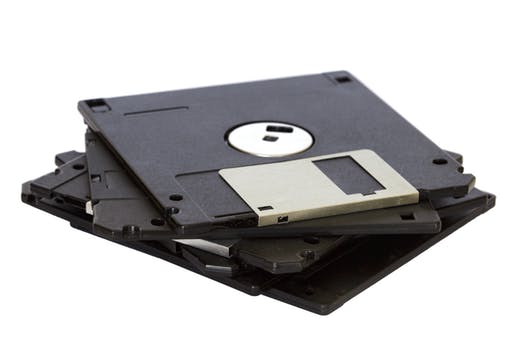
Memory Card
This has similar functionality to a flash drive but is in a card shape. It can easily plug into a port and removed after its work is done. A memory card is available in various sizes such as 8MB, 16MB, 64MB, 128MB, 256MB etc.
Image Credit: SanDisk
Flash Drive
This is also known as a pen drive. It helps in easy transportation of data from one system to another. A pen drive is quite compact and comes with various features and designs.
Image Credit − HP
CD-ROM
This is short for compact disk - read only memory. A CD is a shiny metal disk of silver colour. It is already pre recorded and the data on it cannot be altered. It usually has a storage capacity of 700 MB.

Tertiary Storage
This provides a third level of storage. Most of the rarely used data is archived in tertiary storage as it is even slower than primary storage. Tertiary storage stores a large amount of data that is handled and retrieved by machines, not humans.The different tertiary storage devices are −
Tape Libraries
These may contain one or more tape drives, a barcode reader for the tapes and a robot to load the tapes. The capacity of these tape libraries is more than a thousand times that of hard drives and so they are useful for storing large amounts of data.
Optical Jukeboxes
These are storage devices that can handle optical disks and provide tertiary storage ranging from terabytes to petabytes. They can also be called optical disk libraries, robotic drives etc.