
 Data Structure
Data Structure Networking
Networking RDBMS
RDBMS Operating System
Operating System Java
Java MS Excel
MS Excel iOS
iOS HTML
HTML CSS
CSS Android
Android Python
Python C Programming
C Programming C++
C++ C#
C# MongoDB
MongoDB MySQL
MySQL Javascript
Javascript PHP
PHP
- Selected Reading
- UPSC IAS Exams Notes
- Developer's Best Practices
- Questions and Answers
- Effective Resume Writing
- HR Interview Questions
- Computer Glossary
- Who is Who
Adding custom fields to items in SAP Transaction ME5xN x=1,2,3..
This can be done by following below path −
T-code − SPRO → Materials Management → Purchasing → Purchase Requisition → Define Screen Layout at Document Level and there view the details on the transaction you want to customize.
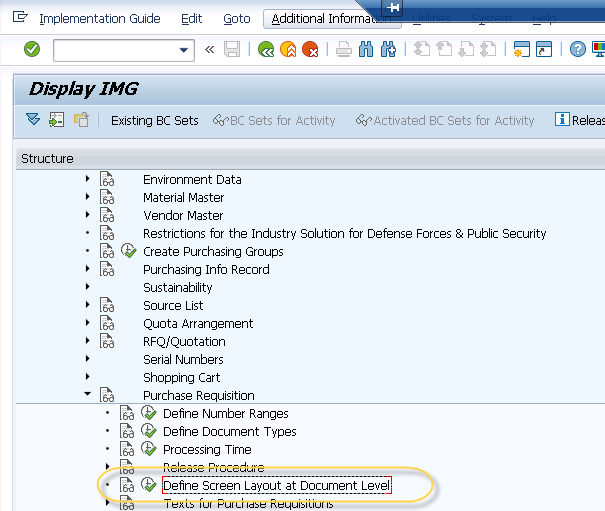
When you execute, there view the details on the transaction you want to customize. You need to uncheck the "Display" checkbox for your field.
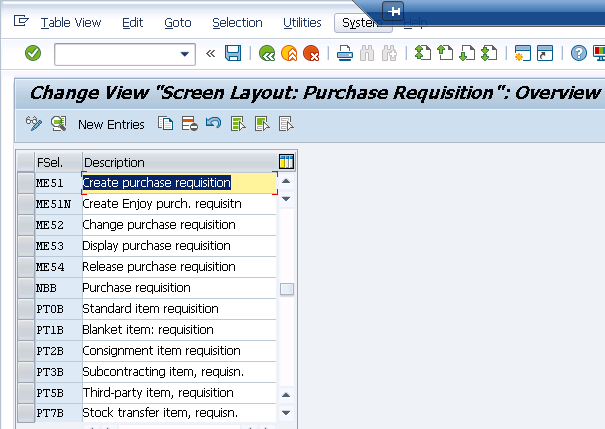

Advertisements