
 Data Structure
Data Structure Networking
Networking RDBMS
RDBMS Operating System
Operating System Java
Java MS Excel
MS Excel iOS
iOS HTML
HTML CSS
CSS Android
Android Python
Python C Programming
C Programming C++
C++ C#
C# MongoDB
MongoDB MySQL
MySQL Javascript
Javascript PHP
PHP
- Selected Reading
- UPSC IAS Exams Notes
- Developer's Best Practices
- Questions and Answers
- Effective Resume Writing
- HR Interview Questions
- Computer Glossary
- Who is Who
Adding LCM Administrator role to a user profile in SAP HANA
To add a role to user profile, open user profile in HANA Studio by navigating to Security folder. Go to Roles tab and click on “+” sign. In search window you have to search for this role − “sap.hana.xs.lm.roles::Administrator”
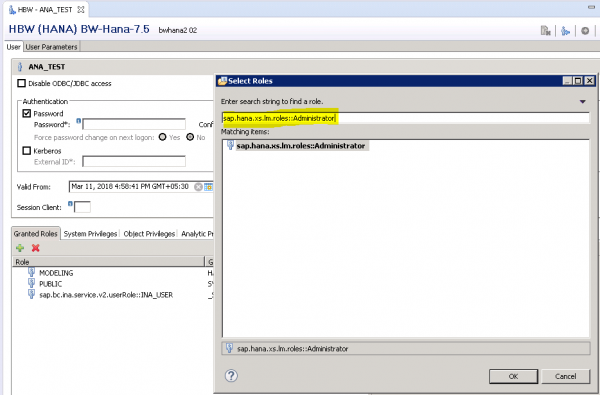

Advertisements