
 Data Structure
Data Structure Networking
Networking RDBMS
RDBMS Operating System
Operating System Java
Java MS Excel
MS Excel iOS
iOS HTML
HTML CSS
CSS Android
Android Python
Python C Programming
C Programming C++
C++ C#
C# MongoDB
MongoDB MySQL
MySQL Javascript
Javascript PHP
PHP
- Selected Reading
- UPSC IAS Exams Notes
- Developer's Best Practices
- Questions and Answers
- Effective Resume Writing
- HR Interview Questions
- Computer Glossary
- Who is Who
Adding HTML5 Validation to Visual Studio
For HTML5 validation, you need to install IntelliSense and validation support to Visual Studio. HTML5 is supported by Visual Studio 2012.
VS 2010 had IntelliSense support, but VS 2012 added corresponding snippets making it fast and easy to write markup.
Follow the steps:
- Launch Visual Studio 2012
- Go to Tools > Options menu
- When Options configuration screen is displayed, go to Text Editor > HTML > Validation.
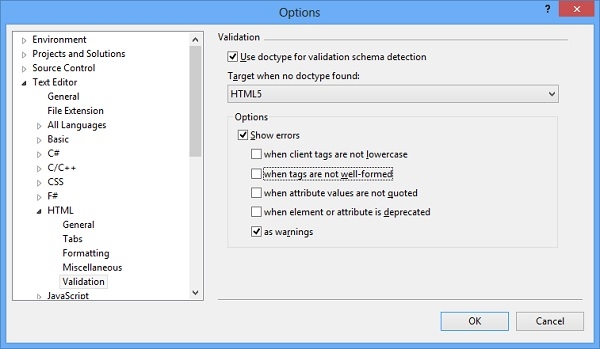

Advertisements
