
 Data Structure
Data Structure Networking
Networking RDBMS
RDBMS Operating System
Operating System Java
Java MS Excel
MS Excel iOS
iOS HTML
HTML CSS
CSS Android
Android Python
Python C Programming
C Programming C++
C++ C#
C# MongoDB
MongoDB MySQL
MySQL Javascript
Javascript PHP
PHP
- Selected Reading
- UPSC IAS Exams Notes
- Developer's Best Practices
- Questions and Answers
- Effective Resume Writing
- HR Interview Questions
- Computer Glossary
- Who is Who
4 Awesome PMO Plugins for Project Management
Hey there! Are you looking for key ways to streamline your project management process and make things more efficient and agile? Well! you're at the right spot! In this blog, I'm going to discuss such PMO (Project Management Offices) tools that may transform your Project management needs significantly. Above all, we shall also see some key & important features of PMO plugins with a comparative prism.
First off, let's throw light on, what exactly is a PMO. Simply put, a PMO is a centralized office application interface that is responsible for the management of one or more projects within an organization setup. It majorly helps to ensure that all projects are delivered on time, within our set budgets, and especially to our key required quality standards.
But! With the chaos of so many projects happening all at once these days, it could often be tough to keep track of everything easily. That's where our wonderful PMO plugins come in. These tools help make project management more efficient, nimble and organized by automating various tasks and providing some amazing real-time updates and progress reports to make PMO management insightful & strategic.
4 Significant PMO Plugins for Project Management
In this blog, we will be highlighting a cream of sorts of 4 PMO plugins that could help take your project management experience to a next level with ease. Topping with Asana to Trello, we'll be discussing one by one their features, benefits, and some comparative insights among each tool and discuss how they could be used in your PMO management-specific setups. So, why late? Let's dive in!

PMO Plugin #1: Asana
All right! so let's get started with our first PMO plugin: Asana. Asana is perhaps a very popular PMO - project management operational tool that could help teams effectively collaborate and organize their day-day work. It's an online web-based platform that allows its users to create tasks, then assign them to respective team members, set task deadlines, and track all PMO progress methodically.
One of the major features of Asana is its very intuitive & user-friendly GU interface. It's designed to make it easy for all teams to stay on top of their tasks regularly, with a clear overview of what needs to be done and who specifically is responsible for what task, etc. Additionally, the PMO tool Asana offers a wide range of features that help to clearly streamline project management, such as the ability to create custom workflows and custom templates, as well as integrate them with other tools like Slack, Google Drive, Other Cloud drives, etc.
So, now let's see how Asana helps project management in a PMO. Well, Asana simplifies by providing a central space for teams to collaborate and organize their work, Asana would also help to ensure that projects stay on track and on schedule. It also helps to improve communication and transparency among teams, as team members could easily see what needs to be done and provide real-time live scene updates on their progress with regard to the project.
Of course! Like any other tool, Asana to has its pros and cons. One of the biggest pros is its flexibility and customization options, allowing teams to tailor it to their specific needs. The significant downside is the fact that Asana could take some good time to set up and learn its design features, plus the free version currently in the offing is only with limited functionalities to offer which could be definitely weighed a bit lite considering its gross appeal to PMO & benefits there on it offers.
Also, in terms of use cases, Asana could be used in a PMO setup for various purposes such as creating task lists, assigning tasks to team members, tracking progress, and managing deadlines. It could also be used for creating project timelines, managing budgets, tracking expense spending, etc. Overall, Asana is a versatile and powerful tool that could help PMOs to streamline their project management processes.
PMO Plugin #2: Trello
Trello is a popular project management tool that allows you to organize and track tasks, projects, and team collaboration. It's a visual tool that uses "boards" to represent different projects and "cards" to represent individual tasks. You could add attachments, labels, checklists, and comments to cards, and move them around the board to represent their status.
Trello could help with project management by providing a clear overview of what needs to be done, who's responsible for what, and what the status of each task is. It's also a great tool for team collaboration, as it allows multiple team members to access the same boards and cards, and communicate on specific tasks.
Some pros of using Trello include its ease of use, visual nature, and integration with other tools. However, it may not be the best option for very large projects or projects with a lot of dependencies.
Trello is a great tool for PMOs, as it could be used to track project progress, manage tasks, and collaborate with team members. It's also a great tool for managing sprints in Agile development and could be integrated with other tools like Jira, Slack, and Google Drive.
PMO Plugin #3: Smartsheet
Smartsheet is a project management tool that allows you to track tasks, projects, and team collaboration in a flexible and customizable way. It's similar to a spreadsheet, but with added features such as automatic Gantt chart creation, task dependencies, and resource management. You could also add forms, approvals, and automation to streamline your workflow.
Smartsheet could help with project management by providing a clear overview of what needs to be done, who's responsible for what, and what the status of each task is. It's also a great tool for managing timelines, budgets, and resources. Plus, it helps to easily share the project progress with stakeholders.
Some pros of using Smartsheet include its flexibility, customization options, and ability to automate tasks. However, it may not be the best option for very basic project management needs or for those who prefer visual tools.
Smartsheet is a great tool for PMOs, as it could be used to track project progress, manage tasks, and collaborate with team members. It's also a great tool for managing budgets, timelines, and resources. Additionally, it could be used to automate project-related workflows like approvals, forms, and approvals, and also to create reports and dashboards.
PMO Plugin #4: Jira
Jira is a very popular project management tool that is used for software development purposes. It allows tracking tasks, bugs, and issues, and also includes features such as agile boards, sprint planning features, and burndown charts for better PMO working. It also allows for integrations with other development tools such as GitHub, Bitbucket, GitLab, etc
Jira could help with project management by providing a clear overview of what needs to be done, who's responsible for what, and what the status of each task is. It's also a great tool for managing agile development processes and provides a lot of flexibility and customization options.
Some pros of using Jira include its flexibility, customization options, and its integration with other development tools. However, it may not be the best option for non-technical projects or for those who don't need all the advanced features it offers.
Jira is a great tool for PMOs in software development projects, as it could be used to track task progress, manage sprints, and collaborate with team members. It's also a great tool for managing bugs and issues and could be integrated with other development tools like GitHub, Bitbucket, and GitLab Additionally, it offers a lot of flexibility and customization options for teams to manage their agile development process.
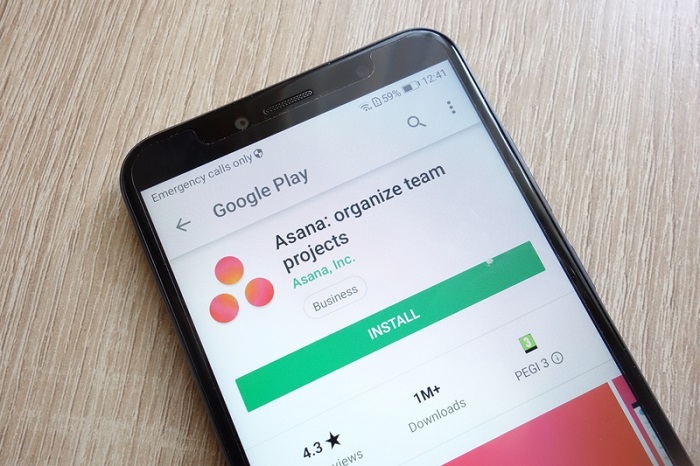
Conclusion
Overall! In conclusion, let's accept that there may be many project management tools out there in the market, but these, discussed 4 cool PMO plugins are definitely worth considering. Namely Asana, Trello, Smartsheet, and Jira all have their own unique features and could be used in different ways to help manage projects.
While Asana offers a wide range of features for team collaboration and task management. Trello is a visual tool that could help you easily organize and track tasks and projects. Smartsheet offers a flexible and customizable way to manage projects and timelines, and finally, Jira is a great option for managing software development projects in particular.
No matter what type of project you're working on, one of these PMO plugins is for sure going to help you streamline all your workflow and make you stay on top of your tasks in the world of PMO. We hope that this article could help you with some insights into the PMO applications of today and drive some direction in the world of Project Management Tools.

