
 Data Structure
Data Structure Networking
Networking RDBMS
RDBMS Operating System
Operating System Java
Java MS Excel
MS Excel iOS
iOS HTML
HTML CSS
CSS Android
Android Python
Python C Programming
C Programming C++
C++ C#
C# MongoDB
MongoDB MySQL
MySQL Javascript
Javascript PHP
PHP
- Selected Reading
- UPSC IAS Exams Notes
- Developer's Best Practices
- Questions and Answers
- Effective Resume Writing
- HR Interview Questions
- Computer Glossary
- Who is Who
What happens when JDialog is set with Modality type MODELESS in Java
Modeless dialog boxes are on the screen and are available for use. The following is an example to set JDialog with Modality type MODELESS:
Example
import java.awt.Cursor;
import java.awt.Dialog.ModalityType;
import java.awt.Dimension;
import java.awt.event.ActionEvent;
import javax.swing.AbstractAction;
import javax.swing.JButton;
import javax.swing.JDialog;
import javax.swing.JFrame;
public class SwingDemo {
public static void main(String[] args) {
JFrame frame = new JFrame();
frame.setSize(new Dimension(600, 400));
JDialog dialog = new JDialog(frame, "New",ModalityType.MODELESS);
dialog.setSize(300, 300);
frame.add(new JButton(new AbstractAction("Click to generate") {
@Override
public void actionPerformed(ActionEvent e) {
frame.setCursor(Cursor.getPredefinedCursor(Cursor.WAIT_CURSOR));
dialog.setVisible(true);
}
}));
frame.setVisible(true);
}
}
Output
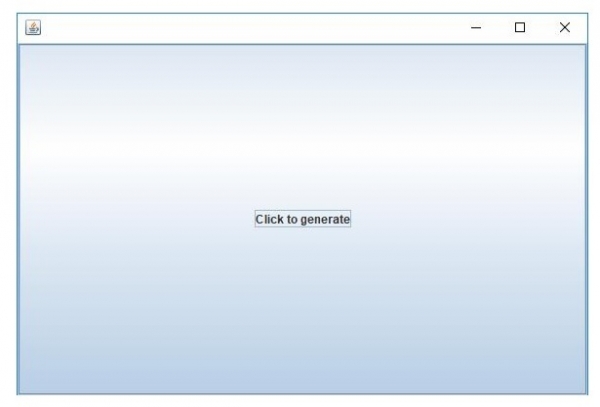
Now, click on it to generate a new Dailog. You can close both the dialog at any time since it is Modeless:
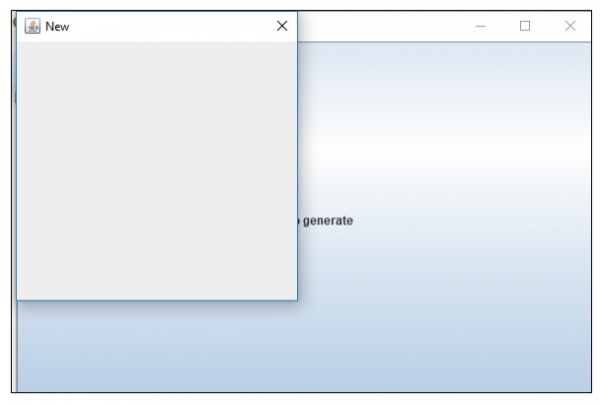

Advertisements
