- Three.js - Home
- Three.js - Introduction
- Three.js - Installation
- Three.js - Hello Cube App
- Three.js - Renderer and Responsiveness
- Three.js - Responsive Design
- Three.js - Debug and Stats
- Three.js - Cameras
- Three.js - Controls
- Three.js - Lights & Shadows
- Three.js - Geometries
- Three.js - Materials
- Three.js - Textures
- Three.js - Drawing Lines
- Three.js - Animations
- Three.js - Creating Text
- Three.js - Loading 3D Models
- Three.js - Libraries and Plugins
- Three.js Useful Resources
- Three.js - Quick Guide
- Three.js - Useful Resources
- Three.js - Discussion
Three.js - Stats
Stats
Statistics play an important role in large-scale applications. Suppose you are creating a larger Three.js project with many objects and animations. It is good to monitor the performance of the code like fps (frames per second), memory allocated, etc. The creator of Three.js also created a small JavaScript library, Stats.js, to monitor the rendering.
Installation
Like any other library, you can simply add it to your project in any of the three ways, as discussed previously.
You can download it from GitHub and import it to your HTML page. Or you can add the CDN link to the HTML page.
<script src="https://cdnjs.cloudflare.com/ajax/libs/stats.js/r17/Stats.min.js"></script>
If you're using a node app, install the npm package and import it into your project.
npm install stats.js
or
yarn add stats.js import * as stats from 'stats.js'
Functionality
You can monitor the following properties using Stats.js.
- FPS − Frames rendered in the last second (0).
- MS − Milliseconds needed to render a frame (1).
- MB − MBytes of allocated memory (2) (Run Chrome with --enable-precise-memoryinfo)
- CUSTOM − you can define the thing you want to monitorâuser-defined panel support (3).
How does it work?
If you're monitoring the frame rate, it counts how often the update was called within the last second and shows that value. If you're tracking the render time, it just shows the time between calls and the update function.
Usage
You can add this functionality to your code in a few simple steps.
Create the stats object and add it to the HTML page using the DOM.
const stats = new Stats() stats.showPanel(1) // 0: fps, 1: ms, 2: mb, 3+: custom document.body.appendChild(stats.dom)
Note − You can show the panel you want using showPanel(). By default, Stats.js displays the fps panel, and you can toggle between panels by clicking on the panel.
Select the code you want to monitor.
stats.begin() // monitored code goes here // in our case the render function renderer.render(scene, camera) stats.end()
If you are using animations, you should update the stats whenever the frame is rendered.
function animate() {
requestAnimationFrame(render)
// our animations
renderer.render(scene, camera)
stats.update()
}
Example
Check this working example.
stats.js
<!DOCTYPE html>
<html lang="en">
<head>
<meta charset="UTF-8" />
<meta http-equiv="X-UA-Compatible" content="ie=edge" />
<meta name="viewport" content="width=device-width, initial-scale=1.0" />
<title>Three.js - Stats.js</title>
<style>
* {
margin: 0;
padding: 0;
box-sizing: border-box;
font-family: -applesystem, BlinkMacSystemFont, 'Segoe UI', Roboto, Oxygen, Ubuntu,
Cantarell, 'Open Sans', 'Helvetica Neue', sans-serif;
}
html,
body {
height: 100vh;
width: 100vw;
}
#threejs-container {
position: block;
width: 100%;
height: 100%;
}
</style>
<script src="https://cdnjs.cloudflare.com/ajax/libs/three.js/r128/three.min.js"></script>
<script src="https://cdnjs.cloudflare.com/ajax/libs/dat-gui/0.7.7/dat.gui.js"></script>
<script src="http://mrdoob.github.io/stats.js/build/stats.min.js"></script>
</head>
<body>
<div id="threejs-container"></div>
<script type="module">
// Adding stats panel to moniter application statistics
const gui = new dat.GUI()
const stats = new Stats()
//stats.showPanel(0)
//stats.showPanel(1)
document.body.appendChild(stats.dom)
// width, height
let width = window.innerWidth
let height = window.innerHeight
// scene
const scene = new THREE.Scene()
scene.background = new THREE.Color(0x262626)
// camera
const camera = new THREE.PerspectiveCamera(30, width / height, 0.1, 100)
camera.position.set(0, 0, 10)
// cube
const geometry = new THREE.BoxGeometry(1, 1, 1)
const material = new THREE.MeshBasicMaterial({
color: 0xffffff,
wireframe: true
})
const cube = new THREE.Mesh(geometry, material)
scene.add(cube)
// responsiveness
window.addEventListener('resize', () => {
width = window.innerWidth
height = window.innerHeight
camera.aspect = width / height
camera.updateProjectionMatrix()
renderer.setSize(window.innerWidth, window.innerHeight)
renderer.render(scene, camera)
})
// renderer
const renderer = new THREE.WebGL1Renderer()
renderer.setSize(width, height)
renderer.setPixelRatio(Math.min(window.devicePixelRatio, 2))
// animation
function animate() {
requestAnimationFrame(animate)
cube.rotation.x += 0.005
cube.rotation.y += 0.01
renderer.render(scene, camera)
stats.update()
}
// rendering the scene
const container = document.querySelector('#threejs-container')
container.append(renderer.domElement)
stats.begin()
renderer.render(scene, camera)
stats.end()
animate()
</script>
</body>
</html>
Output