The Complete Practical Docker Guide
Become a master of Docker by understanding and practicing its main features including Dockerfiles and Docker Compose.

Lectures -194
Duration -18.5 hours

30-days Money-Back Guarantee
Get your team access to 10000+ top Tutorials Point courses anytime, anywhere.
Course Description
Docker is a software framework for building, running, and managing containers on servers and the cloud. In this course, you’ll start by installing Docker on your computer - macOS, Windows, or Linux. Afterward, you’ll jump into tons of practice activities and use different Docker features. You’ll pull different Docker images and run multiple containers using them.
In practice sections, you’ll perform multiple practice Docker activities, such as running Docker containers in the foreground and background, then connecting to certain processes in Docker from the terminal. After that, you’ll learn to expose internal container ports to the outside and add environment variables for containers. You’ll also create custom names and hostnames for containers, create a custom bridge network and run multiple containers inside of it, communicate between containers, and persist container folders using volumes mapping.
Next, you’ll also learn and practice how to use different Docker images (view and edit them). For that, you will not use the terminal; instead, you’ll use the GUI application Visual Studio Code.
By the end of this course, you’ll gain fundamental practical knowledge of Docker and be able to easily use it for the development and testing of your applications.
Most importantly, you’ll understand Docker’s main features such as Docker Volumes, Docker networking, and environment variables.
All the resource files are uploaded on the GitHub repository at https://github.com/PacktPublishing/docker
Audience
This course is for anyone who is interested in learning about Docker and its components via practical projects. Any software developer who wants to develop, ship, and run their applications in their regular day-to-day work can highly benefit from this course.
Goals
What will you learn in this course:
- Learn how to use Docker images and create containers
- Manage Docker containers: start, stop, prune, restart
- Enable port mapping and expose container ports to outside
- Run Node and Python applications using Docker containers
- Create environment variables for Docker containers
- Create custom bridge networks and run multiple containers
Prerequisites
What are the prerequisites for this course?
- There are no specific requirements, just a desire to make your hands dirty and learn Docker by doing it. Any OS (macOS, Windows, or Linux) will work to get started with this course.

Curriculum
Check out the detailed breakdown of what’s inside the course
Introduction to the Course
1 Lectures
-
Course Overview 01:49 01:49
Docker Installation
3 Lectures

Basic Docker Container (Ubuntu, Busybox, Alpine)
4 Lectures

Port and Volume Mapping in the Docker Containers
4 Lectures

Docker Containers Management (Ubuntu, Nginx)
5 Lectures

Running Python Applications in Docker
4 Lectures

Running Node.js Applications in Docker
7 Lectures

Running MongoDB Containers
5 Lectures

Communication Between Containers and Environment Variables (MySQL, phpMyAdmin)
9 Lectures

Default and Custom Bridge Networks in Docker (WordPress, MySQL)
10 Lectures

Additional Containers – Elasticsearch, Redis, Httpd
8 Lectures

Docker on Practice Summary and Introduction to the Docker Fundamentals
2 Lectures

What is Docker and Docker Components
16 Lectures

Introduction to the Images and Containers
10 Lectures

Getting Started with Linux
11 Lectures

Processes in Linux
6 Lectures

Data Streams and Piping in Linux
6 Lectures

Files and Directories Management in Linux
12 Lectures

Search Operations in Linux
6 Lectures

Compressing and Sorting in Linux
4 Lectures

User Management and Permissions in Linux
5 Lectures

Executable Files and Scripting in Linux
3 Lectures

Networking in Linux
6 Lectures

Environment Variables in Linux
3 Lectures

Launching Course Project Application without Docker
11 Lectures

Building Custom Images Using Dockerfiles
13 Lectures

Launching Multiple Services Using Docker Compose
11 Lectures

Exploring Docker Compose Setup
8 Lectures

Course Summary
1 Lectures

Instructor Details
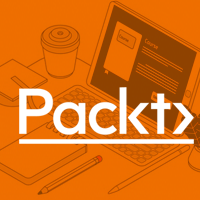
Packt Publishing
eCourse Certificate
Use your certificate to make a career change or to advance in your current career.

Our students work
with the Best


































Related Video Courses
View MoreAnnual Membership
Become a valued member of Tutorials Point and enjoy unlimited access to our vast library of top-rated Video Courses
Subscribe now
Online Certifications
Master prominent technologies at full length and become a valued certified professional.
Explore Now


 Updated on Apr, 2024
Updated on Apr, 2024
 Language - English
Language - English