The Art of Doing: Create 10 Python GUIs with Tkinter Today!
Unleash the power of Python’s GUI library- Tkinter, to make real-world interactive applications

Lectures -62
Duration -14 hours

30-days Money-Back Guarantee
Get your team access to 10000+ top Tutorials Point courses anytime, anywhere.
Course Description
Have you learned the fundamentals of Python and then asked yourself “What next?”. If so, consider taking this course, which will help you create your own Python GUI applications.
The course starts with the installation process of Python on your machines and then takes you through the basics of GUI widgets. Once you are settled down, you will learn the concepts of Python by building interesting applications such as Metric Helper, Color Theme Maker, Morse Code Translator, Simon Memory Game, and a lot more. By building these applications, you will learn how to manage the application layout, understand the functionality of the call APIs, and will find out how to create stand-alone executable files that will run on any Windows machine.
By the end of this course, you will be well-versed with the fundamentals of GUI application development using Python’s Tkinter library.
The code bundle for this course is available at https://github.com/PacktPublishing/The-Art-of-Doing-Create-10-Python-GUIs-with-Tkinter-Today
Audience
If you are new to application development, or an intermediate, or a student who is looking to build interesting GUI applications using Python’s Tkinter library, this course is for you.
Goals
What will you learn in this course:
- Create a NASA Astronomy Picture of the Day (APOD) application
- Create a Morse Code application to convert and play messages in Morse code
- Create a calculator application to help with basic mathematics
- Create a color application to create your own color pallets
- Create a notepad application to write your own thoughts
- Package your Python scripts into executable files
Prerequisites
What are the prerequisites for this course?
- To get started with this course, a basic understanding of Python is needed.

Curriculum
Check out the detailed breakdown of what’s inside the course
Introduction
3 Lectures
-
Course Preview 07:42 07:42
-
Installing Python 03:11 03:11
-
Installing Visual Studio Code 04:32 04:32
The Basics
7 Lectures

Application 0: Hello GUI World
4 Lectures

Application 1: Metric Helper
4 Lectures

Application 2: Simple Checklist
4 Lectures

Application 3: Simple Calculator
4 Lectures

Application 4: Notepad
4 Lectures

Application 5: Color Theme Maker
5 Lectures

Application 6: Morse Code Translator
4 Lectures

Application 7: Simon Memory Game
4 Lectures

Application 8: Gravity Simulation
5 Lectures

Application 9: Weather Forecast
5 Lectures

App 10: Astronomy Picture of the Day (APOD Viewer)
5 Lectures

Create Your Executable Files Using "Auto Py To Exe"
4 Lectures

Instructor Details
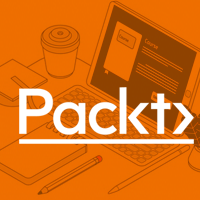
Packt Publishing
eCourse Certificate
Use your certificate to make a career change or to advance in your current career.

Our students work
with the Best


































Related Video Courses
View MoreAnnual Membership
Become a valued member of Tutorials Point and enjoy unlimited access to our vast library of top-rated Video Courses
Subscribe now
Online Certifications
Master prominent technologies at full length and become a valued certified professional.
Explore Now


 Updated on Apr, 2024
Updated on Apr, 2024
 Language - English
Language - English