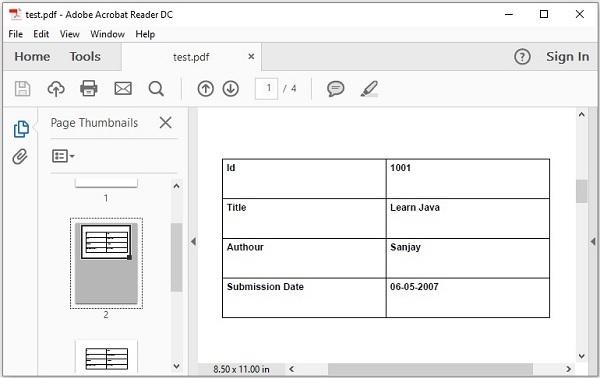- Spring Batch - Home
- Spring Batch - Overview
- Spring Batch - Environment
- Spring Batch - Architecture
- Spring Batch - Application
- Spring Batch - Configuration
- Readers, Writers & Processors
- Spring Batch - Basic Application
- Spring Batch - XML to MySQL
- Spring Batch - CSV to XML
- Spring Batch - MySQL to XML
- Spring Batch - MySQL to Flat File
Spring Batch - Resources
Spring Batch - XML to MySQL
In this chapter, we will create a Spring Batch application which uses an XML Reader and a MySQL Writer.
Reader − The reader we are using in the application is StaxEventItemReader to read data from XML documents.
Create Project
Create a new maven project as discussed in Spring Batch - Environment Chapter.
Following is the input XML document we are using in this application. This document holds data records which specify details like tutorial id, tutorial author, tutorial title, submission date, tutorial icon, and tutorial description.
tutorials.xml
Create this file in src > main > resources folder of maven project.
<?xml version="1.0" encoding="UTF-8"?>
<tutorials>
<tutorial>
<tutorial_id>1001</tutorial_id>
<tutorial_author>Sanjay</tutorial_author>
<tutorial_title>Learn Java</tutorial_title>
<submission_date>06-05-2007</submission_date>
<tutorial_icon>https://www.tutorialspoint.com/java/images/java-minilogo.jpg</tutorial_icon>
<tutorial_description>Java is a high-level programming language originally
developed by Sun Microsystems and released in 1995.
Java runs on a variety of platforms.
This tutorial gives a complete understanding of Java.');</tutorial_description>
</tutorial>
<tutorial>
<tutorial_id>1002</tutorial_id>
<tutorial_author>Abdul S</tutorial_author>
<tutorial_title>Learn MySQL</tutorial_title>
<submission_date>19-04-2007</submission_date>
<tutorial_icon>https://www.tutorialspoint.com/mysql/images/mysql-minilogo.jpg</tutorial_icon>
<tutorial_description>MySQL is the most popular
Open Source Relational SQL database management system.
MySQL is one of the best RDBMS being used for developing web-based software applications.
This tutorial will give you quick start with MySQL
and make you comfortable with MySQL programming.</tutorial_description>
</tutorial>
<tutorial>
<tutorial_id>1003</tutorial_id>
<tutorial_author>Krishna Kasyap</tutorial_author>
<tutorial_title>Learn JavaFX</tutorial_title>
<submission_date>06-07-2017</submission_date>
<tutorial_icon>https://www.tutorialspoint.com/javafx/images/javafx-minilogo.jpg</tutorial_icon>
<tutorial_description>JavaFX is a Java library used to build Rich Internet Applications.
The applications developed using JavaFX can run on various devices
such as Desktop Computers, Mobile Phones, TVs, Tablets, etc.
This tutorial, discusses all the necessary elements of JavaFX that are required
to develop effective Rich Internet Applications</tutorial_description>
</tutorial>
</tutorials>
Writer − The writer we are using in the application is JdbcBatchItemWriter to write the data to MySQL database. Assume we have created a table in MySQL inside a database called "details".
CREATE TABLE details.TUTORIALS( tutorial_id int(10) NOT NULL, tutorial_author VARCHAR(20), tutorial_title VARCHAR(50), submission_date VARCHAR(20), tutorial_icon VARCHAR(200), tutorial_description VARCHAR(1000) );
Processor − The processor we are using in the application is a custom processor which writes the data of each record on the PDF document.
In batch process, if "n" records or data elements were read, then for each record, it will read the data, process it, and write the data in the Writer. To process the data, it relays on the processor passed. In this case, in the custom processor class, we have written code to load a particular PDF document, create a new page, write the data item onto the PDF in a tabular format.
Finally, if you execute this application, it reads all the data items from the XML document, stores them in the MySQL database, and prints them in the given PDF document in individual pages.
pom.xml
Following are the content of pom.xml file used in this maven project.
<project xmlns="http://maven.apache.org/POM/4.0.0"
xmlns:xsi="http://www.w3.org/2001/XMLSchema-instance"
xsi:schemaLocation="http://maven.apache.org/POM/4.0.0 https://maven.apache.org/xsd/maven-4.0.0.xsd">
<modelVersion>4.0.0</modelVersion>
<groupId>com.tutorialspoint</groupId>
<artifactId>SpringBatch</artifactId>
<version>0.0.1-SNAPSHOT</version>
<name>SpringBatchExample</name>
<properties>
<java.version>24</java.version>
<spring.version>7.0.0-M9</spring.version>
<spring.batch.version>6.0.0-M3</spring.batch.version>
<mysql.driver.version>9.4.0</mysql.driver.version>
<junit.version>4.11</junit.version>
<pdf.version>2.0.32</pdf.version>
<xstream.version>1.4.17</xstream.version>
</properties>
<build>
<plugins>
<plugin>
<artifactId>maven-compiler-plugin</artifactId>
<version>3.7.0</version>
<configuration>
<source>${java.version}</source>
<target>${java.version}</target>
</configuration>
</plugin>
</plugins>
</build>
<dependencies>
<dependency>
<groupId>org.springframework</groupId>
<artifactId>spring-core</artifactId>
<version>${spring.version}</version>
</dependency>
<dependency>
<groupId>org.springframework</groupId>
<artifactId>spring-context</artifactId>
<version>${spring.version}</version>
</dependency>
<dependency>
<groupId>org.springframework</groupId>
<artifactId>spring-jdbc</artifactId>
<version>${spring.version}</version>
</dependency>
<dependency>
<groupId>org.springframework</groupId>
<artifactId>spring-oxm</artifactId>
<version>${spring.version}</version>
</dependency>
<!-- Spring Batch dependencies -->
<dependency>
<groupId>org.springframework.batch</groupId>
<artifactId>spring-batch-core</artifactId>
<version>${spring.batch.version}</version>
</dependency>
<dependency>
<groupId>org.springframework.batch</groupId>
<artifactId>spring-batch-infrastructure</artifactId>
<version>${spring.batch.version}</version>
</dependency>
<!-- Spring Batch unit test -->
<dependency>
<groupId>org.springframework.batch</groupId>
<artifactId>spring-batch-test</artifactId>
<version>${spring.batch.version}</version>
</dependency>
<!-- Junit -->
<dependency>
<groupId>junit</groupId>
<artifactId>junit</artifactId>
<version>${junit.version}</version>
<scope>test</scope>
</dependency>
<!-- MySql Connector-->
<dependency>
<groupId>com.mysql</groupId>
<artifactId>mysql-connector-j</artifactId>
<version>${mysql.driver.version}</version>
</dependency>
<!-- pdfbox -->
<dependency>
<groupId>org.apache.pdfbox</groupId>
<artifactId>pdfbox</artifactId>
<version>${pdf.version}</version>
</dependency>
<!-- xstream -->
<dependency>
<groupId>com.thoughtworks.xstream</groupId>
<artifactId>xstream</artifactId>
<version>${xstream.version}</version>
</dependency>
</dependencies>
</project>
jobConfig.xml
Following is the configuration file of our sample Spring Batch application. In this file, we will define the Job and the steps. In addition to these, we also define the beans for ItemReader, ItemProcessor, and ItemWriter. (Here, we associate them with their respective classes and pass the values for the required properties to configure them.)
Create this file in src > main > resources folder of maven project.
<beans xmlns = "http://www.springframework.org/schema/beans"
xmlns:batch = "http://www.springframework.org/schema/batch"
xmlns:xsi = "http://www.w3.org/2001/XMLSchema-instance"
xmlns:util = "http://www.springframework.org/schema/util"
xsi:schemaLocation = "http://www.springframework.org/schema/batch
http://www.springframework.org/schema/batch/spring-batch-2.2.xsd
http://www.springframework.org/schema/beans
http://www.springframework.org/schema/beans/spring-beans-3.2.xsd
http://www.springframework.org/schema/util
http://www.springframework.org/schema/util/spring-util-3.0.xsd ">
<import resource = "context.xml" />
<bean id = "itemProcessor" class = "com.tutorialspoint.CustomItemProcessor" />
<batch:job id = "helloWorldJob">
<batch:step id = "step1">
<batch:tasklet>
<batch:chunk reader = "xmlItemReader" writer = "mysqlItemWriter" processor = "itemProcessor" commit-interval="1">
</batch:chunk>
</batch:tasklet>
</batch:step>
</batch:job>
<bean id = "xmlItemReader"
class = "org.springframework.batch.item.xml.StaxEventItemReader">
<property name = "fragmentRootElementName" value = "tutorial" />
<property name = "resource" value = "classpath:tutorials.xml" />
<property name = "unmarshaller" ref = "customUnMarshaller" />
</bean>
<bean id = "customUnMarshaller" class = "org.springframework.oxm.xstream.XStreamMarshaller">
<property name = "aliases">
<util:map id = "aliases">
<entry key = "tutorial" value = "com.tutorialspoint.Tutorial" />
</util:map>
</property>
</bean>
<bean id = "mysqlItemWriter" class = "org.springframework.batch.item.database.JdbcBatchItemWriter">
<property name = "dataSource" ref = "dataSource" />
<property name = "sql">
<value>
<![CDATA[insert into details.tutorials (tutorial_id, tutorial_author, tutorial_title,
submission_date, tutorial_icon, tutorial_description)
values (:tutorial_id, :tutorial_author, :tutorial_title, :submission_date,
:tutorial_icon, :tutorial_description);]]>
</value>
</property>
<property name = "itemSqlParameterSourceProvider">
<bean class = "org.springframework.batch.item.database.BeanPropertyItemSqlParameterSourceProvider" />
</property>
</bean>
</beans>
Context.xml
Following is the context.xml of our Spring Batch application. In this file, we will define the beans like job repository, job launcher, and transaction manager.
Create this file in src > main > resources folder of maven project.
<beans xmlns = "http://www.springframework.org/schema/beans"
xmlns:jdbc = "http://www.springframework.org/schema/jdbc"
xmlns:xsi = "http://www.w3.org/2001/XMLSchema-instance"
xsi:schemaLocation = "http://www.springframework.org/schema/beans
http://www.springframework.org/schema/beans/spring-beans-3.2.xsd
http://www.springframework.org/schema/jdbc
http://www.springframework.org/schema/jdbc/spring-jdbc-3.2.xsd">
<!-- stored job-meta in database -->
<bean id = "jobRepository"
class = "org.springframework.batch.core.repository.support.JobRepositoryFactoryBean">
<property name = "dataSource" ref = "dataSource" />
<property name = "transactionManager" ref = "transactionManager" />
<property name = "databaseType" value = "mysql" />
</bean>
<bean id = "transactionManager"
class = "org.springframework.batch.support.transaction.ResourcelessTransactionManager" />
<bean id = "jobLauncher"
class = "org.springframework.batch.core.launch.support.TaskExecutorJobLauncher">
<property name = "jobRepository" ref = "jobRepository" />
</bean>
<!-- connect to MySQL database -->
<bean id = "dataSource"
class = "org.springframework.jdbc.datasource.DriverManagerDataSource">
<property name = "url" value = "jdbc:mysql://localhost:3306/details" />
<property name = "username" value = "guest" />
<property name = "password" value = "guest123" />
</bean>
<!-- create job-meta tables automatically -->
<jdbc:initialize-database data-source = "dataSource">
<jdbc:script location = "org/springframework/batch/core/schema-drop-mysql.sql"/>
<jdbc:script location = "org/springframework/batch/core/schema-mysql.sql"/>
</jdbc:initialize-database>
</beans>
CustomItemProcessor.java
Following is the processor class. In this class, we write the code of processing in the application. Here, we are loading a PDF document, creating a new page, creating a table, and inserting the following values for each record: tutorial id, tutorial name, author, date of submission in the table.
Create this class in src > main > java folder of maven project.
package com.tutorialspoint;
import java.io.File;
import java.io.IOException;
import org.apache.pdfbox.pdmodel.PDDocument;
import org.apache.pdfbox.pdmodel.PDPage;
import org.apache.pdfbox.pdmodel.PDPageContentStream;
import org.apache.pdfbox.pdmodel.font.PDType1Font;
import org.springframework.batch.item.ItemProcessor;
public class CustomItemProcessor implements ItemProcessor<Tutorial, Tutorial> {
public static void drawTable(PDPage page, PDPageContentStream contentStream,
float y, float margin, String[][] content) throws IOException {
final int rows = content.length;
final int cols = content[0].length;
final float rowHeight = 50;
final float tableWidth = page.getMediaBox().getWidth()-(2*margin);
final float tableHeight = rowHeight * rows;
final float colWidth = tableWidth/(float)cols;
final float cellMargin=5f;
// draw the rows
float nexty = y ;
for (int i = 0; i <= rows; i++) {
contentStream.drawLine(margin,nexty,margin+tableWidth,nexty);
nexty-= rowHeight;
}
//draw the columns
float nextx = margin;
for (int i = 0; i <= cols; i++) {
contentStream.drawLine(nextx,y,nextx,y-tableHeight);
nextx += colWidth;
}
// now add the text
contentStream.setFont(PDType1Font.HELVETICA_BOLD,12);
float textx = margin+cellMargin;
float texty = y-15;
for(int i = 0; i < content.length; i++){
for(int j = 0 ; j < content[i].length; j++){
String text = content[i][j];
contentStream.beginText();
contentStream.moveTextPositionByAmount(textx,texty);
contentStream.drawString(text);
contentStream.endText();
textx += colWidth;
}
texty-=rowHeight;
textx = margin+cellMargin;
}
}
private void createPDFDocument() throws IOException {
// Creating PDF document object
PDDocument document = new PDDocument();
// Saving the document
document.save("test.pdf");
System.out.println("PDF created");
// Closing the document
document.close();
}
@Override
public Tutorial process(Tutorial item) throws Exception {
System.out.println("Processing..." + item);
createPDFDocument();
// Creating PDF document object
PDDocument doc = PDDocument.load(new File("test.pdf"));
// Creating a blank page
PDPage page = new PDPage();
doc.addPage( page );
PDPageContentStream contentStream = new PDPageContentStream(doc, page);
String[][] content = {{"Id",""+item.getTutorial_id()},
{"Title", item.getTutorial_title()},
{"Authour", item.getTutorial_author()},
{"Submission Date", item.getSubmission_date()}} ;
drawTable(page, contentStream, 700, 100, content);
contentStream.close();
doc.save("test.pdf" );
System.out.println("Hello");
return item;
}
}
TutorialFieldSetMapper.java
Following is the ReportFieldSetMapper class which sets the data to the Tutorial class.
Create this class in src > main > java folder of maven project.
package com.tutorialspoint;
import org.springframework.batch.item.file.mapping.FieldSetMapper;
import org.springframework.batch.item.file.transform.FieldSet;
import org.springframework.validation.BindException;
public class TutorialFieldSetMapper implements FieldSetMapper<Tutorial> {
@Override
public Tutorial mapFieldSet(FieldSet fieldSet) throws BindException {
// instantiating the Tutorial class
Tutorial tutorial = new Tutorial();
// Setting the fields from XML
tutorial.setTutorial_id(fieldSet.readInt(0));
tutorial.setTutorial_title(fieldSet.readString(1));
tutorial.setTutorial_author(fieldSet.readString(2));
tutorial.setTutorial_icon(fieldSet.readString(3));
tutorial.setTutorial_description(fieldSet.readString(4));
return tutorial;
}
}
Tutorial.java
Following is the Tutorial class. It is a simple class with setter and getter methods.
Create this class in src > main > java folder of maven project.
package com.tutorialspoint;
public class Tutorial {
private int tutorial_id;
private String tutorial_author;
private String tutorial_title;
private String submission_date;
private String tutorial_icon;
private String tutorial_description;
@Override
public String toString() {
return " [id=" + tutorial_id + ", author=" + tutorial_author
+ ", title=" + tutorial_title + ", date=" + submission_date + ", icon ="
+tutorial_icon +", description = "+tutorial_description+"]";
}
public int getTutorial_id() {
return tutorial_id;
}
public void setTutorial_id(int tutorial_id) {
this.tutorial_id = tutorial_id;
}
public String getTutorial_author() {
return tutorial_author;
}
public void setTutorial_author(String tutorial_author) {
this.tutorial_author = tutorial_author;
}
public String getTutorial_title() {
return tutorial_title;
}
public void setTutorial_title(String tutorial_title) {
this.tutorial_title = tutorial_title;
}
public String getSubmission_date() {
return submission_date;
}
public void setSubmission_date(String submission_date) {
this.submission_date = submission_date;
}
public String getTutorial_icon() {
return tutorial_icon;
}
public void setTutorial_icon(String tutorial_icon) {
this.tutorial_icon = tutorial_icon;
}
public String getTutorial_description() {
return tutorial_description;
}
public void setTutorial_description(String tutorial_description) {
this.tutorial_description = tutorial_description;
}
}
App.java
Following is the code which launces the batch process. In this class, we will launch the Batch Application by running the JobLauncher.
Create this class in src > main > java folder of maven project.
package com.tutorialspoint;
import java.io.IOException;
import org.apache.pdfbox.pdmodel.PDDocument;
import org.springframework.batch.core.job.Job;
import org.springframework.batch.core.job.JobExecution;
import org.springframework.batch.core.job.parameters.JobParameters;
import org.springframework.batch.core.launch.support.TaskExecutorJobLauncher;
import org.springframework.context.ApplicationContext;
import org.springframework.context.support.ClassPathXmlApplicationContext;
public class App {
public static void main(String[] args) throws Exception {
String[] springConfig = { "jobConfig.xml" };
// Creating the application context object
ApplicationContext context = new ClassPathXmlApplicationContext(springConfig);
// Creating the job launcher
TaskExecutorJobLauncher jobLauncher = (TaskExecutorJobLauncher) context.getBean("jobLauncher");
// Creating the job
Job job = (Job) context.getBean("helloWorldJob");
// create the pdf
createPDFDocument();
// Executing the JOB
JobExecution execution = jobLauncher.run(job, new JobParameters());
System.out.println("Exit Status : " + execution.getStatus());
}
private static void createPDFDocument() throws IOException {
// Creating PDF document object
PDDocument document = new PDDocument();
// Saving the document
document.save("test.pdf");
System.out.println("PDF created");
// Closing the document
document.close();
}
}
Output
Right click on the project in eclipse, select run as -> maven build . Set goals as clean package and run the project. You'll see following output.
WARNING: A restricted method in java.lang.System has been called WARNING: java.lang.System::load has been called by org.fusesource.jansi.internal.JansiLoader in an unnamed module (file:/C:/Users/mahes/.p2/pool/plugins/org.eclipse.m2e.maven.runtime_3.9.900.20250220-2013/jars/jansi-2.4.1.jar) WARNING: Use --enable-native-access=ALL-UNNAMED to avoid a warning for callers in this module WARNING: Restricted methods will be blocked in a future release unless native access is enabled WARNING: A terminally deprecated method in sun.misc.Unsafe has been called WARNING: sun.misc.Unsafe::staticFieldBase has been called by com.google.inject.internal.aop.HiddenClassDefiner (file:/C:/Users/mahes/.p2/pool/plugins/org.eclipse.m2e.maven.runtime_3.9.900.20250220-2013/jars/guice-5.1.0.jar) WARNING: Please consider reporting this to the maintainers of class com.google.inject.internal.aop.HiddenClassDefiner WARNING: sun.misc.Unsafe::staticFieldBase will be removed in a future release [INFO] Scanning for projects... [INFO] [INFO] [1m-------------------< [0;36mcom.tutorialspoint:SpringBatch[0;1m >-------------------[m [INFO] [1mBuilding SpringBatchExample 0.0.1-SNAPSHOT[m [INFO] from pom.xml [INFO] [1m--------------------------------[ jar ]---------------------------------[m [INFO] [INFO] [1m--- [0;32mclean:3.2.0:clean[m [1m(default-clean)[m @ [36mSpringBatch[0;1m ---[m [INFO] Deleting C:\Users\mahes\eclipse-workspace\SpringBatch\target [INFO] [INFO] [1m--- [0;32mresources:3.3.1:resources[m [1m(default-resources)[m @ [36mSpringBatch[0;1m ---[m [WARNING] Using platform encoding (UTF-8 actually) to copy filtered resources, i.e. build is platform dependent! [INFO] Copying 3 resources from src\main\resources to target\classes [INFO] [INFO] [1m--- [0;32mcompiler:3.7.0:compile[m [1m(default-compile)[m @ [36mSpringBatch[0;1m ---[m [INFO] Changes detected - recompiling the module! [WARNING] File encoding has not been set, using platform encoding UTF-8, i.e. build is platform dependent! [INFO] Compiling 5 source files to C:\Users\mahes\eclipse-workspace\SpringBatch\target\classes [INFO] /C:/Users/mahes/eclipse-workspace/SpringBatch/src/main/java/com/tutorialspoint/CustomItemProcessor.java: C:\Users\mahes\eclipse-workspace\SpringBatch\src\main\java\com\tutorialspoint\CustomItemProcessor.java uses or overrides a deprecated API. [INFO] /C:/Users/mahes/eclipse-workspace/SpringBatch/src/main/java/com/tutorialspoint/CustomItemProcessor.java: Recompile with -Xlint:deprecation for details. [INFO] /C:/Users/mahes/eclipse-workspace/SpringBatch/src/main/java/com/tutorialspoint/App.java: C:\Users\mahes\eclipse-workspace\SpringBatch\src\main\java\com\tutorialspoint\App.java uses or overrides a deprecated API that is marked for removal. [INFO] /C:/Users/mahes/eclipse-workspace/SpringBatch/src/main/java/com/tutorialspoint/App.java: Recompile with -Xlint:removal for details. [INFO] [INFO] [1m--- [0;32mresources:3.3.1:testResources[m [1m(default-testResources)[m @ [36mSpringBatch[0;1m ---[m [WARNING] Using platform encoding (UTF-8 actually) to copy filtered resources, i.e. build is platform dependent! [INFO] Copying 0 resource from src\test\resources to target\test-classes [INFO] [INFO] [1m--- [0;32mcompiler:3.7.0:testCompile[m [1m(default-testCompile)[m @ [36mSpringBatch[0;1m ---[m [INFO] Nothing to compile - all classes are up to date [INFO] [INFO] [1m--- [0;32msurefire:3.2.5:test[m [1m(default-test)[m @ [36mSpringBatch[0;1m ---[m [INFO] [INFO] [1m--- [0;32mjar:3.4.1:jar[m [1m(default-jar)[m @ [36mSpringBatch[0;1m ---[m [INFO] Building jar: C:\Users\mahes\eclipse-workspace\SpringBatch\target\SpringBatch-0.0.1-SNAPSHOT.jar [INFO] [1m------------------------------------------------------------------------[m [INFO] [1;32mBUILD SUCCESS[m [INFO] [1m------------------------------------------------------------------------[m [INFO] Total time: 2.564 s [INFO] Finished at: 2025-09-27T13:08:06+05:30 [INFO] [1m------------------------------------------------------------------------[m
To check the output of the above SpringBatch program, right click on App.java class and select run as -> Java application. It will produce the following output −
Sept 27, 2025 1:09:03 PM org.springframework.batch.core.launch.support.TaskExecutorJobLauncher afterPropertiesSet
INFO: No TaskExecutor has been set, defaulting to synchronous executor.
PDF created
Sept 27, 2025 1:09:04 PM org.springframework.batch.core.launch.support.TaskExecutorJobLauncher run
INFO: Job: [FlowJob: [name=helloWorldJob]] launched with the following parameters: [{}]
Sept 27, 2025 1:09:04 PM org.springframework.batch.core.job.SimpleStepHandler handleStep
INFO: Executing step: [step1]
WARNING: A terminally deprecated method in sun.misc.Unsafe has been called
WARNING: sun.misc.Unsafe::objectFieldOffset has been called by com.thoughtworks.xstream.converters.reflection.SunUnsafeReflectionProvider (file:/C:/Users/mahes/.m2/repository/com/thoughtworks/xstream/xstream/1.4.17/xstream-1.4.17.jar)
WARNING: Please consider reporting this to the maintainers of class com.thoughtworks.xstream.converters.reflection.SunUnsafeReflectionProvider
WARNING: sun.misc.Unsafe::objectFieldOffset will be removed in a future release
Security framework of XStream not explicitly initialized, using predefined black list on your own risk.
Processing... [id=1001, author=Sanjay, title=Learn Java, date=06-05-2007, icon =https://www.tutorialspoint.com/java/images/java-minilogo.jpg, description = Java is a high-level programming language originally
developed by Sun Microsystems and released in 1995.
Java runs on a variety of platforms.
This tutorial gives a complete understanding of Java.');]
PDF created
Hello
Processing... [id=1002, author=Abdul S, title=Learn MySQL, date=19-04-2007, icon =https://www.tutorialspoint.com/mysql/images/mysql-minilogo.jpg, description = MySQL is the most popular
Open Source Relational SQL database management system.
MySQL is one of the best RDBMS being used for developing web-based software applications.
This tutorial will give you quick start with MySQL
and make you comfortable with MySQL programming.]
PDF created
Sept 27, 2025 1:09:05 PM org.apache.pdfbox.cos.COSDocument finalize
WARNING: Warning: You did not close a PDF Document
Hello
Processing... [id=1003, author=Krishna Kasyap, title=Learn JavaFX, date=06-07-2017, icon =https://www.tutorialspoint.com/javafx/images/javafx-minilogo.jpg, description = JavaFX is a Java library used to build Rich Internet Applications.
The applications developed using JavaFX can run on various devices
such as Desktop Computers, Mobile Phones, TVs, Tablets, etc.
This tutorial, discusses all the necessary elements of JavaFX that are required
to develop effective Rich Internet Applications]
PDF created
Hello
Sept 27, 2025 1:09:05 PM org.springframework.batch.core.step.AbstractStep execute
INFO: Step: [step1] executed in 614ms
Sept 27, 2025 1:09:05 PM org.springframework.batch.core.launch.support.TaskExecutorJobLauncher run
INFO: Job: [FlowJob: [name=helloWorldJob]] completed with the following parameters: [{}] and the following status: [COMPLETED] in 776ms
Exit Status : COMPLETED
If you verify the details.tutorial table in the database, it will show you the following output −
| tutorial _id | tutorial _author | tutorial _title | submission _date | tutorial _icon | tutorial _description |
|---|---|---|---|---|---|
| 1001 | Sanjay | Learn Java | 06-05-2007 | https://www.tutorials point.com /java/images/ java-mini-logo.jpg | Java is a high-level programming language originally developed by Sun Microsystems and released in 1995. Java runs on a variety of platforms. This tutorial gives a complete understanding of Java. |
| 1002 | Abdul S | Learn MySQL | 19-04-2007 | https://www. tutorialspoint.com /mysql/images /mysql-minilogo.jpg | MySQL is the most popular Open Source Relational SQL database management system. MySQL is one of the best RDBMS being used for developing web-based software applications. This tutorial will give you quick start with MySQL and make you comfortable with MySQL programming. |
| 1003 | Learn JavaFX | Krishna Kasyap | 06-07-2017 | https://www. tutorialspoint.com /javafx/images/ javafx-minilogo.jpg | MySQL is the most popular Open Source Relational SQL database management system. MySQL is one of the best RDBMS being used for developing web-based software applications. This tutorial will give you quick start with MySQL and make you comfortable with MySQL programming. |
This will generate a PDF with the records on each page as shown below.