Planning and Control with Oracle Primavera P6 PPM Professional
This course covers Primavera P6 Version 8 to Version 20 and explains the differences between the versions
Lectures -155
Duration -17.5 hours

30-days Money-Back Guarantee
Get your team access to 10000+ top Tutorials Point courses anytime, anywhere.
Course Description
This course is best suited for program managers and project control staff evaluating the software against your organizational requirements, and project schedulers and experienced project personnel who wish to learn how to use the software to schedule and control projects.
Primavera is an enterprise project portfolio management software. It includes project management, scheduling, risk analysis, opportunity management, resource management, and collaboration and control capabilities, and integrates with other enterprise software such as Oracle and SAP’s ERP systems. This course aims to teach students how to use Primavera Project Manager P6 PPM Professional to plan and control their projects efficiently.
You will start with getting introduced to the user interface and how to plan projects without resources in Oracle Primavera Project Manager P6 PPM Professional. Then, you will understand filters, layouts, and printing. You will also learn about baselines and updating an unresourced project. You will be creating and assigning roles and resources and controlling projects with resources and costs. Post that, you will be setting up and administering a database. Finally, you will look at the advanced features including import/export, activity codes, custom data fields, and global change.
By the end of the course, you will successfully learn how to use Primavera Project Manager P6 PPM Professional Client to plan and control your project efficiently.
The code files and all resource files are uploaded on the GitHub repository at https://github.com/PacktPublishing/Planning-and-Control-with-Oracle-Primavera-P6-PPM-Professional
Goals
What will you learn in this course:
- Introduction to the user interface
- Plan projects without resources, filters, layouts, and printing
- Baselines and updating an un-resourced project
- Creating and assigning roles and resources
- Controlling projects with resources and costs
- Set up and administer a database and other more advanced features
Prerequisites
What are the prerequisites for this course?
- You will need your computer with Oracle Primavera P6 loaded and experience in using application software such as Microsoft Office. Individuals with an understanding of how projects are planned, scheduled, and controlled, including understanding the project management processes applicable to your projects.

Curriculum
Check out the detailed breakdown of what’s inside the course
Introduction
4 Lectures
-
Introduction and Workshop Instructions 04:20 04:20
-
Purpose, Required Background Knowledge 02:01 02:01
-
Purpose of Planning, Planning Metrics, Cycle, Level, Monitoring, and Controlling 10:02 10:02
-
Summary 00:29 00:29
Creating a Project Plan
5 Lectures

Starting Up and Navigation
8 Lectures

Creating a New Project
4 Lectures

Defining Calendars
6 Lectures

Creating a Primavera Project WBS
4 Lectures

Adding Activities and Organizing Under the WBS
9 Lectures

Formatting the Display
5 Lectures

Adding Relationships
7 Lectures

Activity Network View
5 Lectures

Constraints
4 Lectures

Group, Sort, and Layouts
4 Lectures

Filters
4 Lectures

Printing and Reports
8 Lectures

Scheduling Options and Setting a Baseline
7 Lectures

Updating an Un-Resourced Schedule
5 Lectures

User Preferences and Admin Preferences
6 Lectures

Creating Roles and Resources
5 Lectures

Assigning Roles, Resources, and Expenses
9 Lectures

Resource Optimization
7 Lectures

Updating a Resourced Schedule
7 Lectures

Other Methods of Organizing Project Data
6 Lectures

Global Change
5 Lectures

Managing the Enterprise Environment
6 Lectures

Multiple Project Scheduling
5 Lectures

Utilities
6 Lectures

Earned Value Management with PM
4 Lectures

Instructor Details
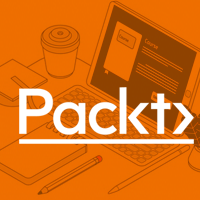
Packt Publishing
eCourse Certificate
Use your certificate to make a career change or to advance in your current career.

Our students work
with the Best


































Related Video Courses
View MoreAnnual Membership
Become a valued member of Tutorials Point and enjoy unlimited access to our vast library of top-rated Video Courses
Subscribe now
Online Certifications
Master prominent technologies at full length and become a valued certified professional.
Explore Now


 Updated on Apr, 2024
Updated on Apr, 2024
 Language - English
Language - English
