PCB Design Course using OrCAD/Allegro for Beginners
Learn PCB Design course in OrCAD and Allegro up to 2-Layers. This course is good for freshers who are interested in PCB.

Lectures -34
Duration -1.5 hours

30-days Money-Back Guarantee
Get your team access to 10000+ top Tutorials Point courses anytime, anywhere.
Course Description
PCB Design and electronics circuit are basements for all type of electronics products. PCBs are derived from the analog and digital circuits which are prepared according to the application required. Printed circuit boards are the main pillars of the Electronics world. Every Electronics products has PCB inside it, from consumer gadgets like computers, smart phones and gaming consoles to industry and even high-tech products.
PCB Design Course Content is given below in brief:
Schematic Design:
- Basic Electronics theory.
- Basics of Circuit designing.
- Schematic design preparation.
- Schematic part editing and creation.
- Net list and Net class creation.
- Bill Of Material generation (BOM).
- Electrical Rule Checking.
Footprint Creation:
- Through hole footprint creation.
- Surface Mount Device footprint creation.
- BGA/PGA footprint creation.
Board Designing:
- Board size and shape creation.
- Component placements.
- PCB Routing.
- Plane creation.
- Design rule checking.
- Gerber generation.
Goals
What will you learn in this course:
Students can draw their own schematics and Design their own Printed Circuit Boards.
Students will learn basic terminologies related to PCB's
How to build your own 2-layer printed circuit board from scratch
How to find and edit pre-made schematic components and draw schematics
Draw and modify component footprints
Route a PCB and how to do PCB stack-up
Produce Gerber, Drill and Pick and Place files for manufacturing your PCB
Prerequisites
What are the prerequisites for this course?
- Diploma in Electrical or Electronics & Communication.
- BE/BTech. in Electrical or Electronics & Communication.
- BSc/MSc in Electronics & Communication.
- ME/MTech. (E&CE) in Communication.

Curriculum
Check out the detailed breakdown of what’s inside the course
PCB Design Course Introduction
3 Lectures
-
What we learn? 01:10 01:10
-
How to register for OrCAD/Allegro? 04:03 04:03
-
How to Install the software? 04:48 04:48
Getting Started with OrCAD/Allegro PCB Design.
3 Lectures

Library Creation in OrCAD/Allegro
5 Lectures

Schematic Entry
7 Lectures

Footprint Development in OrCAD/Allegro
4 Lectures

Printed Circuit Board Design
12 Lectures

Instructor Details
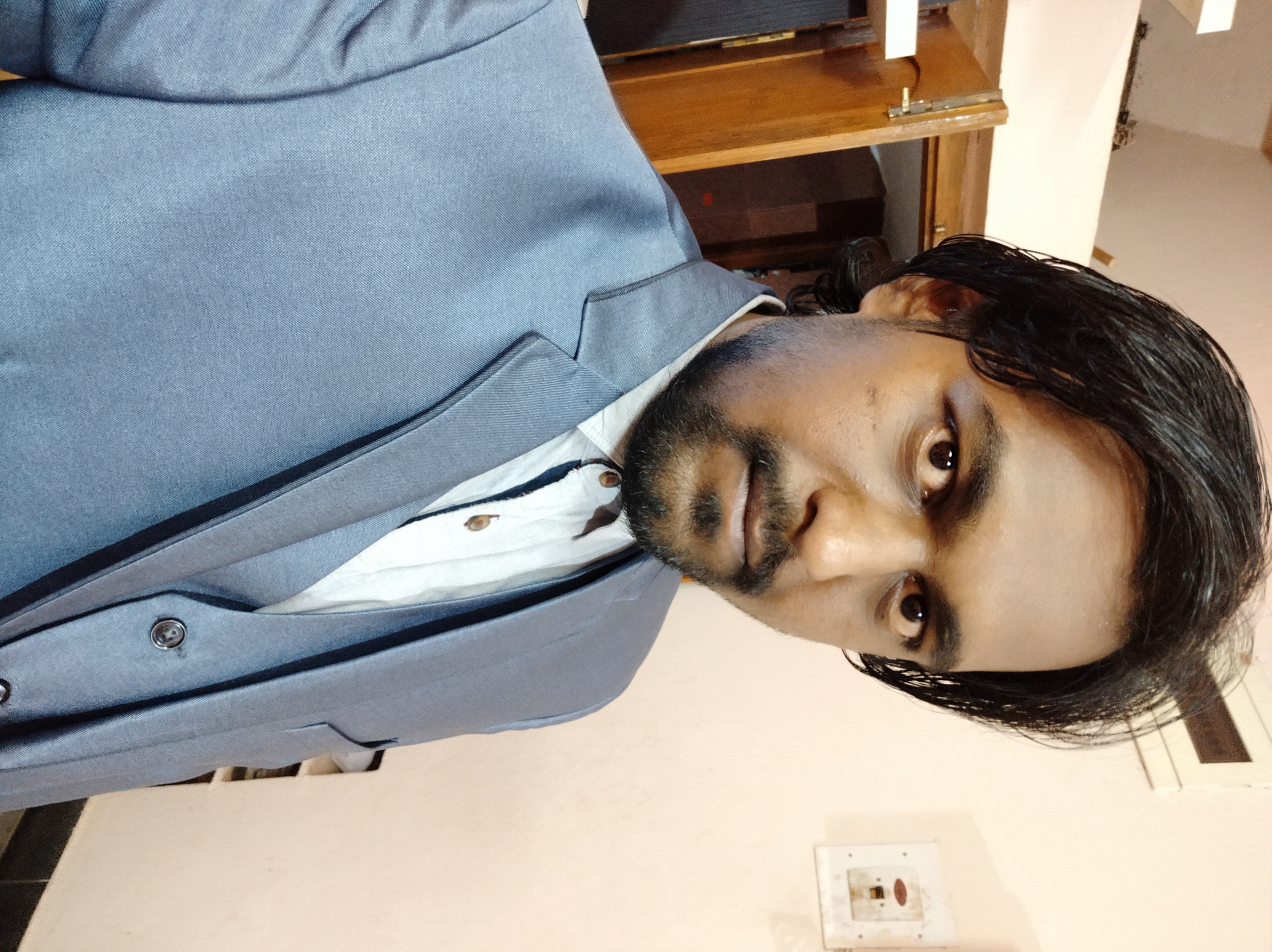
Pradeip Raj
eCourse Certificate
Use your certificate to make a career change or to advance in your current career.

Our students work
with the Best


































Related Video Courses
View MoreAnnual Membership
Become a valued member of Tutorials Point and enjoy unlimited access to our vast library of top-rated Video Courses
Subscribe now
Online Certifications
Master prominent technologies at full length and become a valued certified professional.
Explore Now


 Updated on May, 2024
Updated on May, 2024
 Language - English
Language - English