
- MomentJS - Home
- MomentJS - Overview
- MomentJS - Environment Setup
- MomentJS - Introduction
- MomentJS - Parsing Date And Time
- MomentJS - Date Validation
- MomentJS - Getter/Setter
- Manipulate Date And Time
- Formatting Date And Time
- MomentJS - Date Queries
- MomentJS - Internationalization
- MomentJS - Customization
- MomentJS - Durations
- MomentJS - Utilities
- MomentJS - Plugins
- MomentJS - Examples
MomentJS - UTC offset
This method gives the display in minutes.
Syntax
moment().utcOffset(); moment().utcOffset(Number|String);
Observe the following examples for a better understanding −
Example 1
var day = moment().utcOffset();
Output

Example 2
We can use pass value to utcOffset method as follows −
var day = moment().utcOffset(120);
In the above, we are adding 120 minutes to the current moment and its output is displayed as below showing the current date/time and after adding offset.
Output
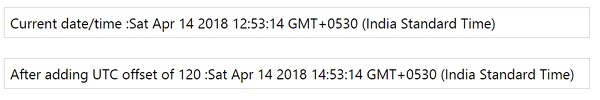
Example 3
When the value given to the utcOffset is less than 16 and greater than -16, it will consider it as hours and the hours in the date are changed as shown below −
var day = moment().utcOffset(8);
The output is as follows −
Output
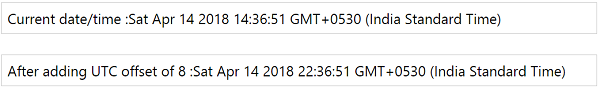
Observe that the current date shows hours as 14 and after adding 8 in utcOffset it changes the hours to 22.
Example 4
We can also pass offset value as string as shown below −
var day = moment().utcOffset("+05:50");
To the offset, we are adding 5 hrs and 50 mins as string and its is output as shown below −
Output
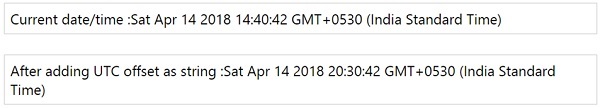
momentjs_manipulate_date_and_time.htm
Advertisements