
- MomentJS - Home
- MomentJS - Overview
- MomentJS - Environment Setup
- MomentJS - Introduction
- MomentJS - Parsing Date And Time
- MomentJS - Date Validation
- MomentJS - Getter/Setter
- Manipulate Date And Time
- Formatting Date And Time
- MomentJS - Date Queries
- MomentJS - Internationalization
- MomentJS - Customization
- MomentJS - Durations
- MomentJS - Utilities
- MomentJS - Plugins
- MomentJS - Examples
MomentJS - Start of Time
Start of Time method will set the display to the start of the unit given.
Syntax
moment().startOf(String);
Example using year as the input
var day = moment().startOf('year');
This will display the first day of the year and will set the time, that is hours, minutes, seconds to 00:00:00 as shown below −
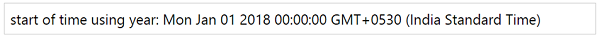
Example using month as the input
var day = moment().startOf('month');
This will display the first day of the month and will set the time, that is hours, minutes and seconds to 00:00:00 as shown below −
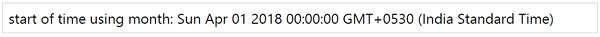
Example using quarter as the input
var day = moment().startOf('quarter');
This will give the details of the start of the current quarter. Time will be set to 12 am.
Output
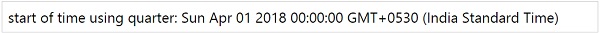
If we check the quarter for the month of February using the command shown here, the output will be from 1st of Jan as shown below −
var day = moment().startOf('quarter');
Output
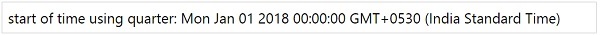
Example using week as the input
var day = moment().startOf('week');
Output
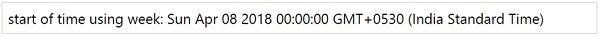
momentjs_manipulate_date_and_time.htm
Advertisements