
- MomentJS - Home
- MomentJS - Overview
- MomentJS - Environment Setup
- MomentJS - Introduction
- MomentJS - Parsing Date And Time
- MomentJS - Date Validation
- MomentJS - Getter/Setter
- Manipulate Date And Time
- Formatting Date And Time
- MomentJS - Date Queries
- MomentJS - Internationalization
- MomentJS - Customization
- MomentJS - Durations
- MomentJS - Utilities
- MomentJS - Plugins
- MomentJS - Examples
MomentJS - Relative Time Thresholds
This is used with duration.humanize where the length of duration is displayed as a few seconds ago, in a minute, an hour ago etc. No of seconds are predefined and displayed as few seconds ago, and the same is applicable for minute and hour. You can change the seconds, minute, hour, days limit using relative time threshold method.
Syntax
moment.relativeTimeThreshold(unit); // getter moment.relativeTimeThreshold(unit, limit); // setter
The table given here shows the units used along with display message and description
| Unit | Display message | Description |
|---|---|---|
| ss | a few seconds | least number of seconds to be considered seconds |
| s | seconds | least number of seconds to be considered as a minute |
| m | minutes | least number of minutes to be considered as a hour |
| h | hours | least number of hours to be considered as a day |
| d | days | Least number of days to be considered as a month |
| M | months | Least number of months to be considered as a year |
Example
Observe the following code that displays the default time as few second, seconds, minutes, hours, days and months −
var m = moment.relativeTimeThreshold('ss');
var x = moment.relativeTimeThreshold('s');
var c = moment.relativeTimeThreshold('m');
var d = moment.relativeTimeThreshold('h');
var y = moment.relativeTimeThreshold('d');
var t = moment.relativeTimeThreshold('M');
Output
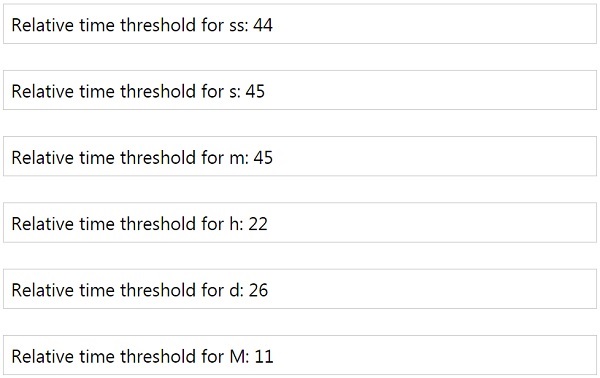
Note that minute threshold is changed from default 45 to 5 and the output for humanize for 6 minutes is displayed as in an hour
Example
moment.relativeTimeThreshold('m', 5);
var c = moment.duration(6, "minutes").humanize(true);
Output

Minute threshold is changed from default 45 to 15 and the output for humanize for 6 minutes is displayed as in 6 minutes.
Example
moment.relativeTimeThreshold('m', 15);
var c = moment.duration(6, "minutes").humanize(true);
Output
