MomentJS - Humanize
This method displays the date in human readable format.
Syntax
moment.duration().humanize();
Example
var a = moment.duration(24, "hours").humanize();
Output

In case you need suffix such as ago or in to the output, add true to humanize as follows
Example
var a = moment.duration(24, "hours").humanize(true);
Output
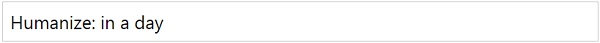
Example
var a = moment.duration(-1, "days").humanize(true);
Output

momentjs_durations.htm
Advertisements
