Learn Blender In 3.5 Hours - Beginner Friendly
Learn everything you need to know to create amazing 3D models and 3D animation. No 3D experience required.

Lectures -21
Duration -3 hours

30-days Money-Back Guarantee
Get your team access to 10000+ top Tutorials Point courses anytime, anywhere.
Course Description
Welcome to "Learn Blender In 3.5 Hours"! Thank you so much for considering this course! You will not be sorry I promise…
I've designed this course in such a way, so that anyone interested in Blender or 3D Animation can start learning everything you need to know, right now! - No 3D experience required at all!
But this course is also not just for complete beginners, I am sure you will find a chapter where you might just learn something new. This course covers everything from The Blender Interface to your Final Render using either the Eevee or Cycles render engines.
You will learn how to create your own 3D models, UV unwrap them, apply custom textures and materials, adding lights and an HDRI to your scene, and animate everything using basic keyframes. You will learn all this and much more in just 3.5 hours! Have a look at the list of lessons below:
Lesson 1 - The Blender Interface
Lesson 2 - Basic Navigation
Lesson 3 - Adding Objects To Your Scene
Lesson 4 - Move / Scale / Rotate & Duplicate
Lesson 5 - Edit Mode Part 1 - Vertices / Edges / Faces
Lesson 6 - Edit Mode Part 2 - Subdivide Edges & Faces
Lesson 7 - Edit Mode Part 3 - Loop Cut / Extrude / Inset / Bevel
Lesson 8 - Edit Mode Part 4 - Creating and Deleting Faces
Lesson 9 - Edit Mode Part 5 - Separate & Join
Lesson 10 - Origins
Lesson 11 - The 3D Cursor
Lesson 12 - Creating Your First 3D Model (A Basic Chair)
Lesson 13 - Keyframe Animation
Lesson 14 - Modifiers
Lesson 15 - UV Unwrapping
Lesson 16 - Creating Your First Material
Lesson 17 - Adding Lights & An HDRI To Your Scene
Lesson 18 - Adding A Camera To Your Scene
Lesson 19 - Rendering With Eevee & Cycles
So buckle up - During the next 3 and a half hours, you will learn EVERYTHING you need to know to start creating your own amazing 3D art and 3D animations!
Go to Blender.org and download your FREE copy of Blender and become the 3D artist you've always dreamt of becoming!
I am using Blender 3.2 during this course, but you can follow along using any Blender version which is currently available.
Let's create some amazing 3D art - see you in the first lesson!
Goals
What will you learn in this course:
- Learn how to use Blender to create your own 3D Models
- Create cool 3D Animations using keyframes
- UV Unwrapping your 3D models
- Adding Textures and Materials to your 3D Models
- Render your final 3D Animation using Cycles or Eevee
Prerequisites
What are the prerequisites for this course?
- No 3D experience required - All you need is a free copy of Blender which you can download from blender.org

Curriculum
Check out the detailed breakdown of what’s inside the course
Learn Blender in 3.5 Hours
21 Lectures
-
Introduction 01:46 01:46
-
Lesson 1 - The Blender Interface 12:57 12:57
-
Lesson 2 - Basic Navigation 03:36 03:36
-
Lesson 3 - Adding Objects To Your Scene 07:58 07:58
-
Lesson 4 - Move Scale Rotate and Duplicate 13:19 13:19
-
Lesson 5 - Edit Mode Part 1 - Vertices - Edges - Faces 07:19 07:19
-
Lesson 6 - Edit Mode Part 2 - Subdivide Edges and Faces 07:21 07:21
-
Lesson 7 - Edit Mode Part 3 - Loop Cut / Extrude / Inset / Bevel 12:54 12:54
-
Lesson 8 - Edit Mode Part 4 - Creating and Deleting Faces 10:37 10:37
-
Lesson 9 - Edit Mode Part 5 - Separate and Join 08:17 08:17
-
Lesson 10 - Origins 05:58 05:58
-
Lesson 11 - The 3D Cursor 11:16 11:16
-
Lesson 12 - Creating Your First 3D Model - A Basic Chair 04:48 04:48
-
Lesson 13 - Keyframe Animation 12:52 12:52
-
Lesson 14 - Modifiers 16:04 16:04
-
Lesson 15 - UV Unwrapping 13:59 13:59
-
Lesson 16 - Creating Your First Material 12:43 12:43
-
Lesson 17 - Adding Lights and an HDRI to Your Scene 19:01 19:01
-
Lesson 18 - Adding a Camera to Your Scene 04:56 04:56
-
Lesson 19 - Rendering with Eevee or Cycles 21:02 21:02
-
Course Conclusion 01:02 01:02
Instructor Details
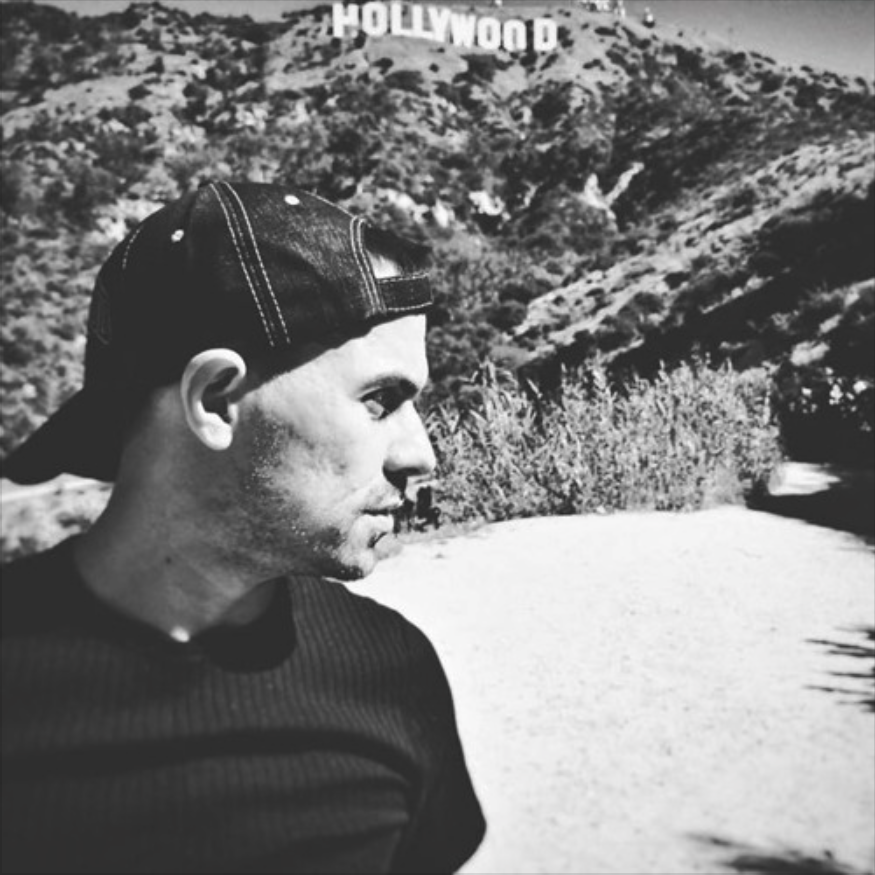
Ruan Lotter
eCourse Certificate
Use your certificate to make a career change or to advance in your current career.

Our students work
with the Best


































Related Video Courses
View MoreAnnual Membership
Become a valued member of Tutorials Point and enjoy unlimited access to our vast library of top-rated Video Courses
Subscribe now
Online Certifications
Master prominent technologies at full length and become a valued certified professional.
Explore Now



 Updated on May, 2024
Updated on May, 2024
 Language - English
Language - English