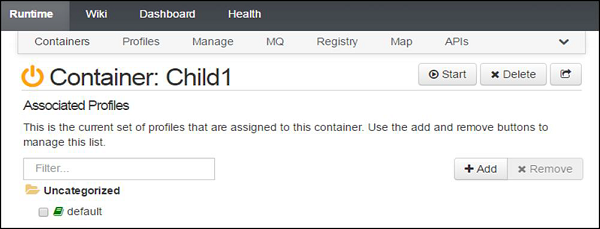- JBoss Fuse – Home
- JBoss Fuse - Introduction To ESB
- What Is Fuse?
- JBoss Fuse – Apache Karaf
- JBoss Fuse – Apache Camel
- JBoss Fuse – Camel Concepts
- JBoss Fuse – Apache CXF
- JBoss Fuse – Rest Web Services
- JBoss Fuse – Apache AMQ
- JBoss Fuse – AMQ With Camel
- JBoss Fuse – Fabric
- JBoss Fuse – Child Container
- JBoss Fuse – Issues and Solutions
JBoss Fuse - Child Container
A Child Container provides the easiest way to manage the increasing load. When the system is experiencing sudden load in traffic and a single container is not able to cope up with the load, we can easily create a set of child containers and distribute the load among them, rather than creating a complete new container.
Creating a Child Container
Login to FMC using localhost:8181
Now, follow the path: Runtime → container → +Create (button on right hand side)
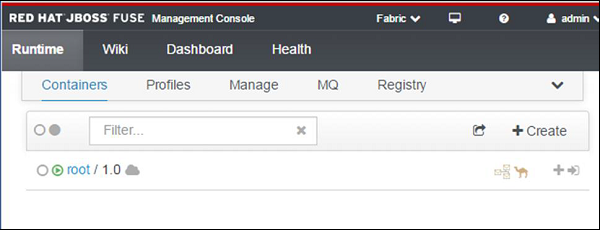
Enter details like child name, parent container Number of instances etc.
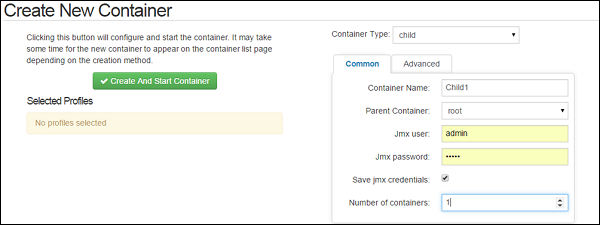
Click Create And Start Container

Managing a Child Container
A Child container acts as a normal container only.
Stopping a Child Container
To stop a child container, follow the path: Runtime → Container → Child1
Click Stop to stop the Child Container.
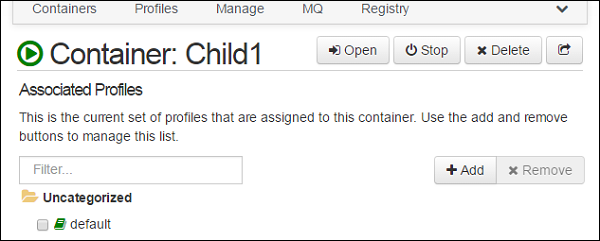
Starting a Child Container
To start a child container, follow the path: Runtime → Container → Child1
Click Start to start the child container.