
- Example - Home
- Example - Environment
- Example - Strings
- Example - Arrays
- Example - Date & Time
- Example - Methods
- Example - Files
- Example - Directories
- Example - Exceptions
- Example - Data Structure
- Example - Collections
- Example - Networking
- Example - Threading
- Example - Applets
- Example - Simple GUI
- Example - JDBC
- Example - Regular Exp
- Example - Apache PDF Box
- Example - Apache POI PPT
- Example - Apache POI Excel
- Example - Apache POI Word
- Example - OpenCV
- Example - Apache Tika
- Example - iText
- Java Useful Resources
- Java - Quick Guide
- Java - Useful Resources
How to format the text in a PDF using Java
Problem Description
How to format the text in a PDF using Java.
Solution
Following is the program to format the text in a PDF using Java.
import com.itextpdf.io.font.FontConstants;
import com.itextpdf.kernel.color.Color;
import com.itextpdf.kernel.font.PdfFontFactory;
import com.itextpdf.kernel.pdf.PdfDocument;
import com.itextpdf.kernel.pdf.PdfWriter;
import com.itextpdf.layout.Document;
import com.itextpdf.layout.element.Paragraph;
import com.itextpdf.layout.element.Text;
public class FormatTextInPdf {
public static void main(String args[]) throws Exception {
String file = "C:/EXAMPLES/itextExamples/formatingTextInPDF.pdf";
//Creating a PdfDocument object
PdfDocument pdfDoc = new PdfDocument(new PdfWriter(file));
//Creating a Document object
Document doc = new Document(pdfDoc);
//Adding text to the document
Text text1 = new Text("Tutorials Point originated from the idea that there exists
a class of readers who respond better to online content and prefer to
learn new skills at their own pace from the comforts of their drawing rooms.");
//Setting color to the text
text1.setFontColor(Color.RED);
//Setting font to the text
text1.setFont(PdfFontFactory.createFont(FontConstants.HELVETICA));
//Creating a paragraph 1
Paragraph para1 = new Paragraph(text1);
Text text2 = new Text("The journey commenced with a single tutorial on HTML in 2006
and elated by the response it generated, we worked our way to adding fresh
tutorials to our repository which now proudly flaunts a wealth of tutorials and
allied articles on topics ranging from programming languages to web designing to
academics and much more.");
//Setting color to the text
text2.setFontColor(Color.RED);
//Setting font to the text
text2.setFont(PdfFontFactory.createFont(FontConstants.HELVETICA));
//Creating a paragraph 2
Paragraph para2 = new Paragraph(text2);
//Adding paragraphs to the document
doc.add(para1);
doc.add(para2);
//Closing the document
doc.close();
System.out.println("Text added successfully..");
}
}
Output
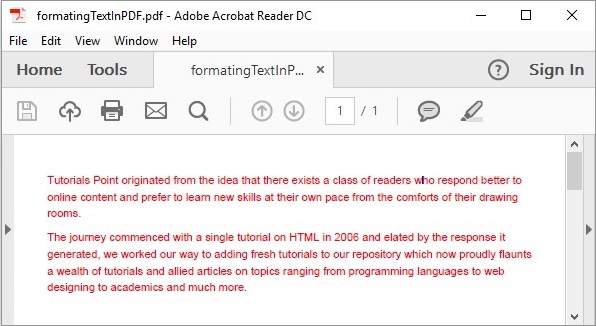
java_itext
Advertisements