
- Example - Home
- Example - Environment
- Example - Strings
- Example - Arrays
- Example - Date & Time
- Example - Methods
- Example - Files
- Example - Directories
- Example - Exceptions
- Example - Data Structure
- Example - Collections
- Example - Networking
- Example - Threading
- Example - Applets
- Example - Simple GUI
- Example - JDBC
- Example - Regular Exp
- Example - Apache PDF Box
- Example - Apache POI PPT
- Example - Apache POI Excel
- Example - Apache POI Word
- Example - OpenCV
- Example - Apache Tika
- Example - iText
- Java Useful Resources
- Java - Quick Guide
- Java - Useful Resources
How to add nested tables to a PDF using Java
Problem Description
How to add nested tables to a PDF using Java.
Solution
Following is the program to add nested tables to a PDF using Java.
import com.itextpdf.kernel.pdf.PdfDocument;
import com.itextpdf.kernel.pdf.PdfWriter;
import com.itextpdf.layout.Document;
import com.itextpdf.layout.element.Cell;
import com.itextpdf.layout.element.Table;
public class AddNestedTablesPdf {
public static void main(String args[]) throws Exception {
String file = "C:/EXAMPLES/itextExamples/addingNestedTableToPDF.pdf";
//Creating a PdfDocument object
PdfDocument pdfDoc = new PdfDocument(new PdfWriter(file));
//Creating a Document object
Document doc = new Document(pdfDoc);
//Creating a table
Table table = new Table(2);
//Adding cells to the table
table.addCell(new Cell().add("Name"));
table.addCell(new Cell().add("Raju"));
table.addCell(new Cell().add("Id"));
table.addCell(new Cell().add("1001"));
table.addCell(new Cell().add("Designation"));
table.addCell(new Cell().add("Programmer"));
//Creating table for contact
Table contact = new Table(2);
//Adding table within a table
contact.addCell(new Cell().add("Phone"));
contact.addCell(new Cell().add("email"));
contact.addCell(new Cell().add("Address"));
contact.addCell(new Cell().add("9848022338"));
contact.addCell(new Cell().add("Raju123@gmail.com"));
contact.addCell(new Cell().add("Hyderabad"));
//Adding table to the cell
table.addCell(new Cell().add("Contact"));
table.addCell(new Cell().add(contact));
//Adding table to the document
doc.add(table);
//Closing the document
doc.close();
System.out.println("Nested Table Added successfully..");
}
}
Output
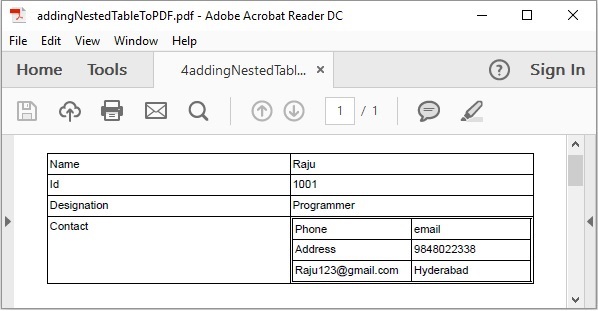
java_itext
Advertisements