
HTML5 Online Quiz
Following quiz provides Multiple Choice Questions (MCQs) related to HTML5 Framework. You will have to read all the given answers and click over the correct answer. If you are not sure about the answer then you can check the answer using Show Answer button. You can use Next Quiz button to check new set of questions in the quiz.
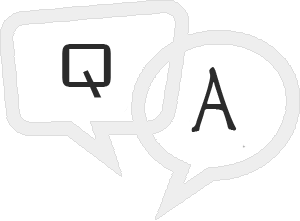
html5_questions_answers.htm
Advertisements