
 Data Structure
Data Structure Networking
Networking RDBMS
RDBMS Operating System
Operating System Java
Java MS Excel
MS Excel iOS
iOS HTML
HTML CSS
CSS Android
Android Python
Python C Programming
C Programming C++
C++ C#
C# MongoDB
MongoDB MySQL
MySQL Javascript
Javascript PHP
PHP
- Selected Reading
- UPSC IAS Exams Notes
- Developer's Best Practices
- Questions and Answers
- Effective Resume Writing
- HR Interview Questions
- Computer Glossary
- Who is Who
How to start ChromeDriver in headless mode?
We can start chromedriver in headless mode. Headless execution is getting popular now−a−days since the resource consumption is less and execution is done at a faster speed.
Post version 59, Chrome supports headless execution. ChromeOptions class is utilized to modify the default characteristics of the browser. The addArguments method of the ChromeOptions class is used for headless execution and headless is passed as a parameter to that method.
Syntax
ChromeOptions opt = new ChromeOptions();
opt.addArguments("headless");
WebDriver drv = new ChromeDriver(opt);
Example
import org.openqa.selenium.WebDriver;
import org.openqa.selenium.chrome.ChromeDriver;
import org.openqa.selenium.chrome.ChromeOptions;
import java.util.concurrent.TimeUnit;
public class HeadlessChrome{
public static void main(String[] args) {
System.setProperty("webdriver.chrome.driver",
"C:\Users\ghs6kor\Desktop\Java\chromedriver.exe");
//ChromeOptions object
ChromeOptions opt = new ChromeOptions();
//headless argument
opt.addArguments("headless");
// configure options parameter to ChromeDriver
WebDriver driver = new ChromeDriver(opt);
driver.manage().timeouts().implicitlyWait(8, TimeUnit.SECONDS);
driver.get("https://www.tutorialspoint.com/about/about_careers.htm");
// get page title
System.out.println("Page title in headless mode: " + driver.getTitle());
driver.quit();
}
}
Output
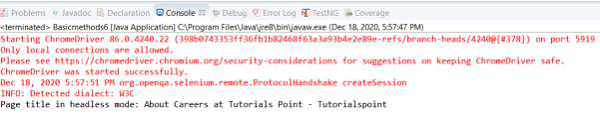

Advertisements
