Hands-On Linux Administration on Azure
Explore the essential Linux administration skills you need to deploy and manage Azure-based workloads


About the Book
Book description
Learn to efficiently run Linux-based workloads in Azure
Key Features
- Manage and deploy virtual machines in your Azure environment
- Explore various open source tools to integrate automation and orchestration
- Leverage Linux features to create, run, and manage containers
Book Description
Azure’s market share has increased massively and enterprises are adopting it rapidly. Linux is a widely-used operating system and has proven to be one of the most popular workloads on Azure. It has become crucial for Linux administrators and Microsoft professionals to be well versed with the concepts of managing Linux workloads in an Azure environment.
Hands-On Linux Administration on Azure starts by introducing you to the fundamentals of Linux and Azure, after which you will explore advanced Linux features and see how they are managed in an Azure environment. Next, with the help of real-world scenarios, you will learn how to deploy virtual machines(VMs) in Azure, along with extending Azure VMs capabilities and managing them efficiently. You will then understand continuous configuration automation and use Ansible, SaltStack and Powershell DSC for orchestration. As you make your way through the chapters, you will understand containers and how they work, along with managing containers and the various tasks you can perform with them. In the concluding chapters, you will cover some Linux troubleshooting techniques on Azure, and you will also be able to monitor Linux in Azure using different open source tools.
By the end of this book, you will be able to administer Linux on Azure and make the most of the important tools required for deployment.
What you will learn
- Understand why Azure is the ideal solution for your open source workloads
- Master essential Linux skills and learn to find your way around the Linux environment
- Deploy Linux in an Azure environment
- Use configuration management to manage Linux in Azure
- Manage containers in an Azure environment
- Enhance Linux security and use Azure’s identity management systems
- Automate deployment with Azure Resource Manager (ARM) and Powershell
- Employ Ansible to manage Linux instances in an Azure cloud environment
Who this book is for
Hands-On Linux Administration on Azure is for Linux administrators and Microsoft professionals that need to deploy and manage their workloads in Azure. Prior knowledge of Linux and Azure isn't necessary.

eBook Preview
Author Details
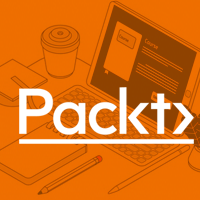
Packt Publishing
eOur students work
with the Best


































Related eBooks
Annual Membership
Become a valued member of Tutorials Point and enjoy unlimited access to our vast library of top-rated Video Courses
Subscribe now
Online Certifications
Master prominent technologies at full length and become a valued certified professional.
Explore Now





