Develop and Deploy Data Science Web Apps with Streamlit
Learn, Develop and Deploy Streamlit web app for Data Science application using just Python

Lectures -60
Resources -3
Duration -4.5 hours

30-days Money-Back Guarantee
Get your team access to 10000+ top Tutorials Point courses anytime, anywhere.
Course Description
Welcome to the course Learn Streamlit for Data Science
Streamlit is an open-source Python library that makes it easy to create and share beautiful, custom web apps for machine learning and data science that can be used to share analytics results, build complex interactive experiences, and illustrate new machine learning models. In just a few minutes you can build and deploy powerful data apps.
On top of that, developing and deploying Streamlit apps is incredibly fast and flexible, often turning application development time from days into hours.
In this course, we start out with the Streamlit basics. We will learn how to download and run demo Streamlit apps, how to edit demo apps using our own text editor, how to organize our Streamlit apps, and finally, how to make our very own. Then, we will explore the basics of data visualization in Streamlit. We will learn how to accept some initial user input, and then add some finishing touches to our own apps with text. At the end of this course, you should be comfortable starting to make your own Streamlit applications.
In particular, we will cover the following topics:
Why Streamlit?
Installing Streamlit
Organizing Streamlit apps
Streamlit
Text Elements
Display Data
Layouts
Widgets
Data Visualization
Integrating Widgets to Visualizations
Plotly
Bokeh
Streamlit
Data Science Project
Deploy Data Science Web App in Cloud
Goals
What will you learn in this course:
- Students will learn about the benefits of using Streamlit for developing data science web applications and be able to explain why it is a useful tool for this purpose.
- Students will be able to install Streamlit and set up a development environment for creating Streamlit applications.
- Students will learn about the different ways to organize Streamlit applications and be able to choose an appropriate structure for their project.
- Students will be able to use Streamlit's text elements to create informative and engaging content for their data science web applications.
- Students will learn how to display data using Streamlit and be able to create tables and other visualizations to convey important information.
- Students will learn about Streamlit's layout options and be able to structure their application's content in a clear and easy-to-follow manner.
- Students will learn how to use Streamlit's widgets to enable user interaction with their data science web applications and be able to incorporate a variety of widgets into their projects.
- Students will learn about different data visualization tools, such as Plotly and Bokeh, and be able to integrate them with their Streamlit applications to create more advanced visualizations.
- Students will be able to create a complete data science project using Streamlit and other relevant tools and techniques.
- Students will learn how to deploy their data science web applications to the cloud using services such as Heroku or AWS, and be able to share their applications with others.
Prerequisites
What are the prerequisites for this course?
- Basic understanding of Python programming language.
- Familiarity with Numpy library for numerical computing.
- Familiarity with Pandas library for data manipulation and analysis.

Curriculum
Check out the detailed breakdown of what’s inside the course
Introduction
8 Lectures
-
Introduction 02:52 02:52
-
What is Streamlit ? 03:37 03:37
-
Flask vs Django vs Streamlit 03:43 03:43
-
Install Python 02:23 02:23
-
Install Streamlit 01:37 01:37
-
Install VS Code 02:33 02:33
-
Install VS Code Extensions 01:53 01:53
-
Resources
Getting Started with Streamlit
3 Lectures

Streamlit APIs
18 Lectures

Visualizations with Streamlit
9 Lectures

Introduction to interactive visualizations
9 Lectures

Project - 1: Develop & Deploy Automatic Data Profiling App
13 Lectures

Instructor Details
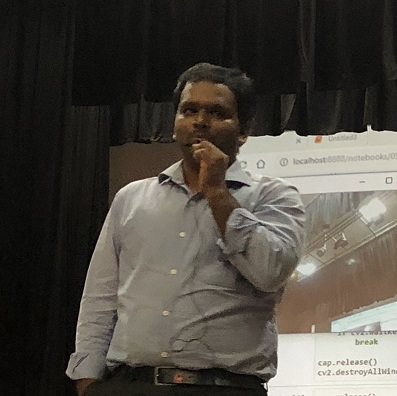
Srikanth Guskra
eCourse Certificate
Use your certificate to make a career change or to advance in your current career.

Our students work
with the Best


































Related Video Courses
View MoreAnnual Membership
Become a valued member of Tutorials Point and enjoy unlimited access to our vast library of top-rated Video Courses
Subscribe now
Online Certifications
Master prominent technologies at full length and become a valued certified professional.
Explore Now


 Updated on Apr, 2024
Updated on Apr, 2024
 Language - English
Language - English