
- Home
- DB2 - Introduction
- DB2 - Server Installation
- DB2 - Instance
- DB2 - Databases
- DB2 - Bufferpools
- DB2 - Tablespaces
- DB2 - Storagegroups
- DB2 - Schemas
- DB2 - Data Types
- DB2 - Tables
- DB2 - Alias
- DB2 - Constraints
- DB2 - Indexes
- DB2 - Triggers
- DB2 - Sequences
- DB2 - Views
- DB2 with XML
- DB2 - Backup and Recovery
- DB2 - Database Security
- DB2 - Roles
- DB2 - LDAP
DB2 - Storagegroups
This chapter describes the Database Storagegroups.
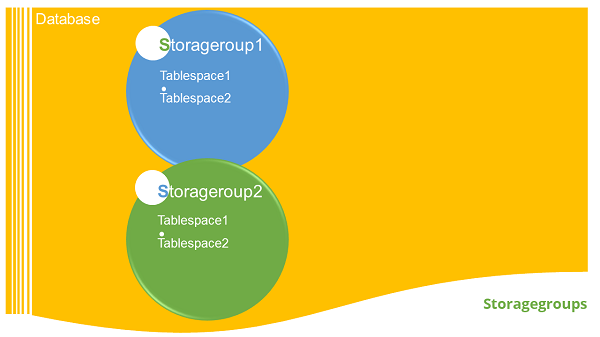
Introduction
A set of Storage paths to store database table or objects, is a storage group. You can assign the tablespaces to the storage group. When you create a database, all the tablespaces take default storagegorup. The default storage group for a database is IBMSTOGROUP. When you create a new database, the default storage group is active, if you pass the AUTOMATIC STOGROUP NO parameter at the end of CREATE DATABASE command. The database does not have any default storage groups.
Listing storagegroups
You can list all the storagegroups in the database.
Syntax: [To see the list of available storagegroups in current database]
db2 select * from syscat.stogroups
Example: [To see the list of available storagegorups in current database]
db2 select * from syscat.stogroups
Creating a storagegroup
Here is a syntax to create a storagegroup in the database:
Syntax: [To create a new stogroup. The stogropu_name indicates name of new storage group and path indicates the location where data (tables) are stored]
db2 create stogroupon path
Example: [To create a new stogroup stg1 on the path data1 folder]
db2 create stogroup stg1 on /data1
Output:
DB20000I The SQL command completed succesfully
Creating tablespace with stogroup
Here is how you can create a tablespace with storegroup:
Syntax: [To create a new tablespace using existed storage group]
db2 create tablespace <tablespace_name> using stogroup <stogroup_name>
Example: [To create a new tablespace named ts1 using existed storage group stg1]
db2 create tablespace ts1 using stogroup stg1
Output:
DB20000I The SQL command completed succesfully
Altering a storagegroup
You can alter the location of a storegroup by using following syntax:
Syntax: [To shift a storage group from old location to new location]
db2 alter stogroupadd location, location
Example: [To modify location path from old location to new location for storage group named sg1]
db2 alter stogroup sg1 add /path/data3, /path/data4
Dropping folder path of storagegroup
Before dropping folder path of storagegroup, you can add new location for the storagegroup by using alter command.
Syntax: [To drop old path from storage group location]
db2 alter stogroupdrop /path
Example: [To drop storage group location from stg1]
db2 alter stogroup stg1 drop /path/data1
Rebalancing a tablespace
Rebalancing the tablespace is required when we create a new folder for storagegroup or tablespaces while the transactions are conducted on the database and the tablespace becomes full. Rebalancing updates database configuration files with new storagegroup.
Syntax: [To rebalance the tablespace from old storage group path to new storage group]
db2 alter tablspace <ts_name> rebalance
Example: [To rebalance]
db2 alter tablespace ts1 rebalance
Renaming a storagegroup
Syntax: [To modify the name of existing storage name]
db2 rename stogroup <old_stg_name> to <new_stg_name>
Example: [To modify the name of storage group from sg1 to new name sgroup1]
db2 rename stogroup sg1 to sgroup1
Dropping a storage group
Step 1: Before dropping any storagegroup, you can assign some different storagegroup for tablespaces.
Syntax: [To assign another storagegroup for table space.]
db2 alter tablspace <ts_name> using stogroup <another sto_group_name>
Example: [To change from one old stogroup to new stogroup named sg2 for tablespace ts1]
db2 alter tablespace ts1 using stogroup sg2
Step 2:
Syntax: [To drop the existing stogroup]
db2 drop stogorup <stogroup_name>
Example: [To drop stogroup stg1 from database]
db2 drop stogroup stg1
