Create a High Quality Asset in Blender and Substance Painter
Create a Pocketwatch in Blender and Substance Painter, Learn 3D modelling, 3D texturing in Blender and Substance Painter
Lectures -12
Resources -7
Duration -3 hours

30-days Money-Back Guarantee
Get your team access to 10000+ top Tutorials Point courses anytime, anywhere.
Course Description
Hi everyone, My name is Aniket Rawat and I am a 3D artist who likes to create realistic and high quality 3D props and assets. In this course, I will take you through the entire process of creating a Pocket Watch from Start to Finish.
This course will take you through the entire process of creating a High Quality and Realistic asset from start to finish.
We will start with modelling the Pocket Watch in Blender and we will make use of Poly-modelling techniques and learn a lot about different modifiers. After finishing with the modelling we will apply all the modifiers and UV unwrap our model for exporting.
Then after that we will export our model to Substance Painter and start by baking mesh maps for our model, after that we will start to texture our model. We will learn how to create realistic textures for our models by using different features in Substance like Smart Masks, Smart Materials etc.
After we finish with texturing in Substance Painter we will take our model back to Blender and render it. We will setup the material, lighting and the camera. We will also learn how to use HDRIs. I will be rendering the scene using Cycles.
This course is for everyone who has a basic understanding of Blender and Substance Painter and wants to upgrade their skillset
Who this course is for:
- Any type of Blender/Substance user who wants to increase their skill level
Goals
What will you learn in this course:
A computer and basic understanding of Blender and Substance Painter
Blender(Free)
Substance Painter(30 day trial or get the Student License version for Free)
Prerequisites
What are the prerequisites for this course?
Learn to create Highly Realistic Models using Blender and Substance
Learn Poly Modelling in Blender
Learn to texture assets in Substance Painter
Learn to create a prop from Start to Finish
Learn to use Smart Materials and Masks in Substance Painter
Learn to work with Reference Images and use them to create 3D models from 2D images

Curriculum
Check out the detailed breakdown of what’s inside the course
Introduction
1 Lectures
-
Introduction 02:25 02:25
Creating the Pocket Watch
10 Lectures

Course-Resources
1 Lectures

Instructor Details
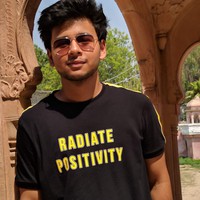
Aniket Rawat
eCourse Certificate
Use your certificate to make a career change or to advance in your current career.

Our students work
with the Best


































Related Video Courses
View MoreAnnual Membership
Become a valued member of Tutorials Point and enjoy unlimited access to our vast library of top-rated Video Courses
Subscribe now
Online Certifications
Master prominent technologies at full length and become a valued certified professional.
Explore Now


 Updated on Apr, 2024
Updated on Apr, 2024
 Language - English
Language - English
