
- Computer Concepts - Home
- Introduction to Computer
- Introduction to GUI based OS
- Elements of Word Processing
- Spread Sheet
- Introduction to Internet, WWW, Browsers
- Communication & Collaboration
- Application of Presentations
- Application of Digital Financial Services
- Computer Concepts Resources
- Computer Concepts - Quick Guide
- Computer Concepts - Useful Resources
- Computer Concepts - Discussion
Computer Concepts - Web Browsing Software
"World Wide Web" or simple "Web" is the name given to all the resources of internet. The special software or application program with which you can access web is called "Web Browser".
Launching a Web Browser
Web browser is an application that is located on a computers disk. Once you have an internet connection, you can launch a web browser using the following methods −
Method 1
Step 1 − Go to "Start Menu".
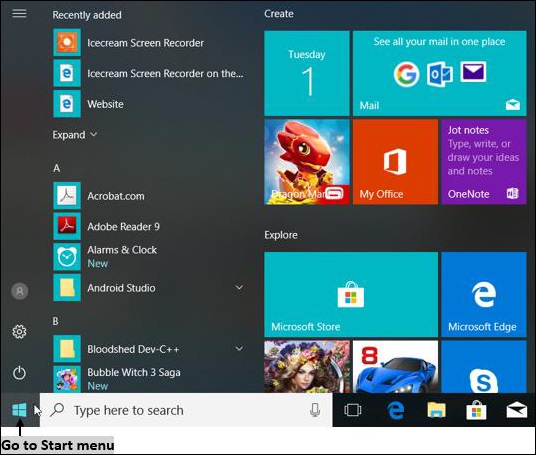
Step 2 − From the menu opened, click on the web browser (Mozilla, Google Chrome, Internet Explorer).

Method 2 − Alternate way is to click the shortcut icon on the taskbar or desktop.
Popular Web Browsing Software
The most popular web browsing software includes −
Google Chrome
Google Chrome is a web browsing software developed in the year 2008 by Google Inc. First, it was designed for windows platform, and later adopted to Linux, Macintosh, and even Android. It is written using C++, Assembly, Python, and JavaScript.
Mozilla Firefox
Mozilla Firefox is a web browsing software developed in the year 2002 by the Mozilla Foundation. It is designed to work on all operating systems like Windows, Macintosh, Linux, and Android. It is written using C++, JavaScript, Rust, C, CSS, XUL, and XBL.
Opera
Opera is a web browsing software developed in the year 1995 by Opera Software. It is designed to work on all operating systems like Windows, Macintosh, and Linux and is written using C++ language.
Internet Explorer
Internet Explorer is a web browsing software developed in the year 1995 by Microsoft. It is designed to work on all operating systems like Windows, Macintosh, Linux and Android and is written using C++ language.