
- Computer Concepts - Home
- Introduction to Computer
- Introduction to GUI based OS
- Elements of Word Processing
- Spread Sheet
- Introduction to Internet, WWW, Browsers
- Communication & Collaboration
- Application of Presentations
- Application of Digital Financial Services
- Computer Concepts Resources
- Computer Concepts - Quick Guide
- Computer Concepts - Useful Resources
- Computer Concepts - Discussion
Communication and Collaboration
Communication refers to the exchange of information between people, groups and organisations over the Internet. Communication and collaboration tools and techniques make communication effective, secure and safe. The Internet is a basic foundation of communication and collaboration which can be done using mail, chat, skype, etc. When dealing with official matters, electronic mail helps in the exchange of messages text documents, web pages, audio, video, etc.
In this topic, we are going to discuss in detail about basics of email, email addressing, configuring email clients, using emails, opening email clients, mailbox, creating and sending a new email, replying to an email message, forwarding an email message, sorting and searching emails, advance email features, sending documents by email, activating spell check, using address book, sending softcopy as attachment, handling spam, instant messaging and collaboration, using emoticons and some of the internet etiquettes.
E-mail − Electronic mail is an application that facilitates its users to share data/information over the Internet. In email communication; most of the user shares text messages, audio and video data. An email is a basic foundation for communication and collaboration in computing. They enable individuals and teams to exchange messages, share files, and coordinate tasks in real time. This provides a faster way of communication at an affordable cost.
Some common terminologies associated with an email are as −
An example of email address sample@tutorialspoint.com
- An email address is a unique address given to the user that helps to identify the user while sending and receiving messages or emails. Ex - sample@tutorialspoint.com
- Username − Name that identifies any user's mailbox. Ex - sample
- Domain name − Represents the Internet Service Provider (ISP).
- @ Symbol − Helps to concatenate username and domain name. Ex - .com
Another example − user_name@domain_name
Username − user, Domain name − gmail.com
Limitations of E-mail − If the connection to the ISP is lost, then you cant access email. Once you send a mail to a recipient, you have to wait until she/he reads and replies to your mail.
- Instant Messaging (IM) − Instant messaging facilitates users to transmit messages in real time amongst individuals and teams. An instant messaging app makes communication faster they often include features like file sharing, audio calls, video calls, group chat and integrations with other productivity tools. Some of the popular instant messaging applications are
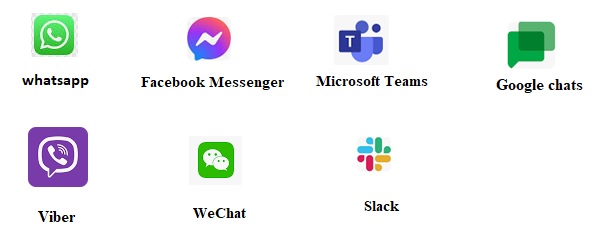
- Video Conferencing − Video conferencing applications allow face-to-face communication over the Internet. Some common examples of video conferencing include Zoom, Google Meet, and Skype. Video conferencing is used to conduct remote meetings, virtual collaboration, and online presentations.

- Collaborative Document Editing − Google Docs, Microsoft Office 365, and Dropbox Paper all allow multiple users to edit documents at the same time. This promotes collaboration, increases productivity, and removes the need for version control.
- Project Management Software − Project management software enables teams to effectively organise tasks, track progress, and collaborate on projects. Some of the popular examples of project management software are Asana, Trello, and Jira. They often include elements like task assignments, deadlines, and kanban boards.

- File Sharing and Cloud Storage − Cloud-based services enable users to file sharing and storage. Some of the common examples are Google Drive, Dropbox, and OneDrive. A cloud-based service facilitates users to access their files instantly from any device with any location. It requires an active internet connection to work in real time.

- Collaborative Coding Platforms − Collaborative Coding Platforms are specially designed to collaborate work on code projects. These platforms provide version control, code review tools, and an issue-tracking system. The main goal of the Collaborative Coding Platforms project is to allow the developers to work together efficiently. Some most commonly used Collaborative Coding Platforms are GitHub, GitLab, and Bitbucket.

- Social Media and Online Communities − Social Media and online communities are run through social media applications like Facebook, Twitter, and Instagram over the internet. These are the applications that allow people to stay connected, communicate or collaborate on projects.

Advantages of Communication and Collaboration
Functionalities like attachment of documents, data files, program files, etc., can be enabled. This is a faster way of communication at an affordable cost. Some of the key advantages and significances are as follows −
- Productivity − Effective communication enables team members to work together more effectively and efficiently.
- Problem-solving − A common goal of communication and collaboration is to overcome obstacles to achieve a target.
- Engagement − Effective communication and collaboration at the workplace improves the overall engagement of employees toward project work. An active engagement of employees towards their organisation ensures teamwork, completion of assigned work within a time limit, positive communication, healthy work environment etc.
- Active listening − Active listening is an efficient way of communication that describes a process to actively listen to someone to ensure completeness in communication and collaboration.
- Enhanced productivity − Effective communication ensures clear and complete information available to all team members, which helps them better understand.
- Building better teams − Effective communication creates a pleasant atmosphere where teams can flourish. Positive communication encourages the team.
- Adaptability − Organisations can also be encouraged to become more flexible by communicating effectively. Employees can exchange ideas openly, as they can speak effectively.
- Culture − The behaviour and values of team members are referred to as organisational culture within an organisation
- Feedback − Feedback is an excellent sign of how well a company communicates and collaborates.
- Clear and open communication − Clear and open communication enables stakeholders well informed and aligned. Its main goal is to minimize misunderstandings and conflicts.
Communication and Collaboration key concepts & description
- Configuring Email Client − Configuring an email client is setting up a client which includes various steps.
- Using E-mails − The main purpose of using email is to exchange information between persons. The process starts with the opening of the client email and ends with sending and verifying mail to recipients.
- Mailbox - Inbox and Outbox − Inbox is an area where you can see all the received mail. The outbox is an area where the outgoing messages or messages which are in the process of sending or that failed to be sent are stored.
- Advance Email Features − Email provides many advanced features which include sending attachments like documents, videos, images, audio, etc.
- Instant Messaging and Collaboration − Instant messaging is real-time mutual communication between persons via the internet. This is a private chat. Once the recipient is online, you can start sending messages to him/her.
- Internet etiquettes − Internet etiquettes are also called "Netiquette".Netiquettes are basic rules or techniques which are accepted worldwide.
Summary
This topic has given a clear idea about electronic mail and its features. Thus, we gained a deep understanding of the basics of email, email addressing, configuring email clients, using emails, opening email clients, mailbox, creating and sending a new email, replying to an email message, forwarding an email message, sorting and searching emails, advance email features like sending document by email, activating spell check, using address book, sending softcopy as an attachment, handling SPAM, Instant Messaging and Collaboration, using smiley/emoticons and some internet etiquettes.