
- Computer Concepts - Home
- Introduction to Computer
- Introduction to GUI based OS
- Elements of Word Processing
- Spread Sheet
- Introduction to Internet, WWW, Browsers
- Communication & Collaboration
- Application of Presentations
- Application of Digital Financial Services
- Computer Concepts Resources
- Computer Concepts - Quick Guide
- Computer Concepts - Useful Resources
- Computer Concepts - Discussion
Computer Concepts - Search For The Content
Search Engine helps to search for content on web using the following steps.
Step 1 − Launch your web browser.
Step 2 − In "Address bar/Location", type the search engine you want to use and press enter.
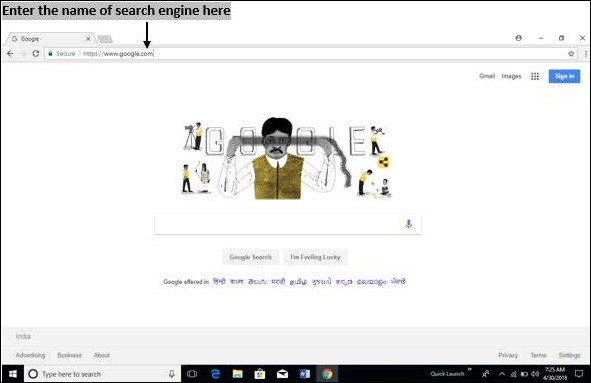
Step 3 − Type the content you want to search in the "search text box" and press enter.
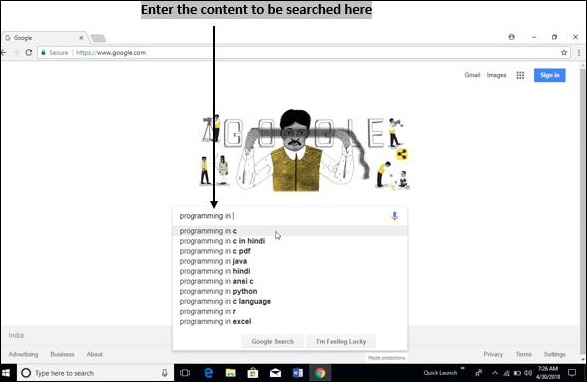
Step 4 − It displays a list of web pages from which you can select corresponding content/web page you want.
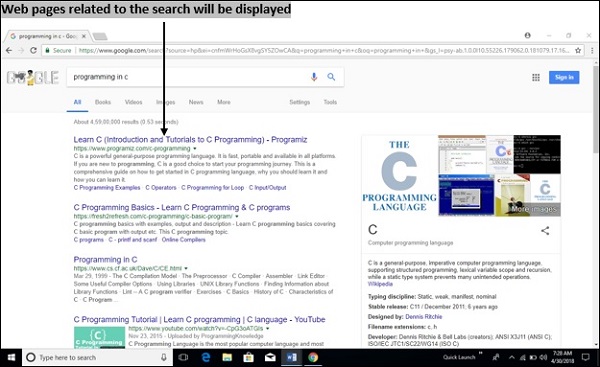
computer_concepts_introduction_to_internet_www_web_browsers.htm
Advertisements